Quotation Overview
About
- The active quotation overview is used by customers to check their actual and former requests.
- Staff users are also able to check their actual and former quotation requests, making it easy for them to look up quotes from earlier days.
- Quotation records are also shown in the active shipments grid, assuming that most carriers are using this screen by default.
Where to find:
- Frontoffice -> Quotation -> Active quotations
- Backoffice -> Quotations -> Active quotations
- Note: entered quotation orders are also visible in the Active Shipments Grid.
Explanation functionality
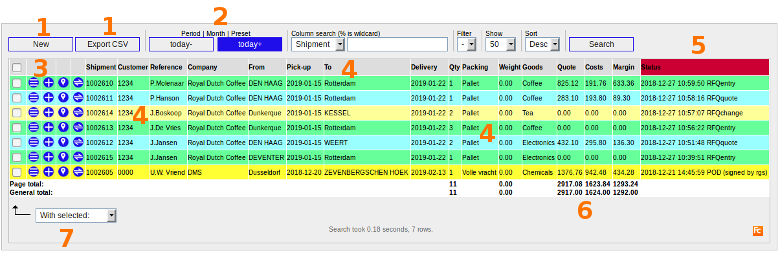 Note: most functionality is based on the active shipments grid and already described accordingly.
Note: most functionality is based on the active shipments grid and already described accordingly.Note: displayed columns and functionality in Front Office and Back Office could differ. This depends on userLevel settings and parameter settings.
- Buttons
- New: user can add new quotation
- CSV: users can download all displayed or selected orders.
- Options for selecting orders, see functionality description in active shipments.
- Which search-columns are shown depends on which fields are defined with parameter quotationcustlistcolumns (#7) and parameter quotationlistcolumns (#8).
- Values for results per page can be modified with parameter: quotationlistNumResults (#9).
- Inside this grid the same filter functionality is used as is is known from the Track & Trace module.
- Buttons for selecting, editing, status changing, mapping and forwarding the order.
- Columns for quotation values.
- The link under shipment shows the Quote Request Details.
- The above example is a Back Office grid.
- In the Front Office there are less buttons.
- Eg.: there are no columns for costs and margin, because these are strict Back Office values, this information should only be available for staff users.
- Which columns are displayed can be modified by using parameter quotationcustlistcolumns (#7) and quotationlistcolumns (#8).
- Language of the column headers can be modified through different headings-parameters.
- Latest status of an order is displayed.
- Keep in mind that every status could trigger an action.
- See also overview of Quotation Statuses and Actions.
- Overview of quotes, costs and margins.
- These values are entered by staff when creating quotes and sending quotes to the requester.
- For selected orders some options may apply.
- Contact Cargo Office programmers by Bug Tracking for specific requests.
| I | Attachment | History | Action | Size | Date | Who | Comment |
|---|---|---|---|---|---|---|---|
| |
QuotationGrid01.png | r1 | manage | 119.6 K | 2015-06-26 - 09:47 | RutgerRutgers | Quotation Grid |
| |
quotation21.png | r1 | manage | 111.3 K | 2018-12-27 - 10:22 | RutgerRutgers | Quotation Grid |
Topic revision: r9 - 2018-12-27 - RutgerRutgers
Ideas, requests, problems regarding TWiki? Send feedback



