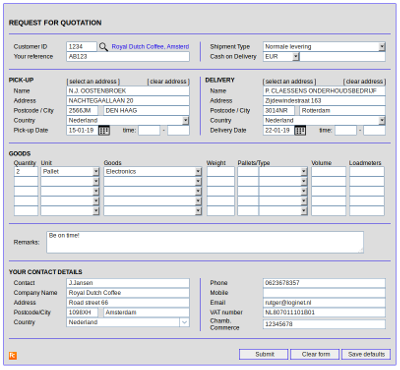Quotation
- Customers use the Request for Quotation (RFQ) form to request a quote.
- Incoming quotations are listed in grid Active quotations.
- Staff members are able to return a quote to the requester, the requester receives an email.
- Requesters are able to confirm the quote by clicking a link in the email and fill the orther entry form with more detailed information.
- Submitting the form automatically transforms the quote request into an order.
- If you have access to the Quotation system it can be found at:
- For (potential) customers: Frontoffice -> Quotation
- For staff: Backoffice -> Quotations
Quick Start-Up Guide
Functionality
| I | Attachment | History | Action | Size | Date | Who | Comment |
|---|---|---|---|---|---|---|---|
| |
quotation20.png | r1 | manage | 70.4 K | 2018-12-27 - 09:33 | RutgerRutgers | default RFQ screen |
| |
quotation_sample.gif | r2 r1 | manage | 18.8 K | 2015-06-25 - 11:41 | RutgerRutgers | sample |
Topic revision: r20 - 2018-12-27 - RutgerRutgers
Ideas, requests, problems regarding TWiki? Send feedback