Start-up Guide for Quotation
How to start
- Go to the request for quotation form to enter a request (RFQ).
- Look at the Active quotations grid to see the request.
- Note: you can receive an email or text-message (SMS) when someone entered a RFQ.
- Look here for RFQ status actions.
- Also have a look at the Active Shipments grid, where the request is also displayed, showing RFQ in front of the shipmentID to make it clear it is not an order yet.
- Edit the rquest to give the requester a quote:
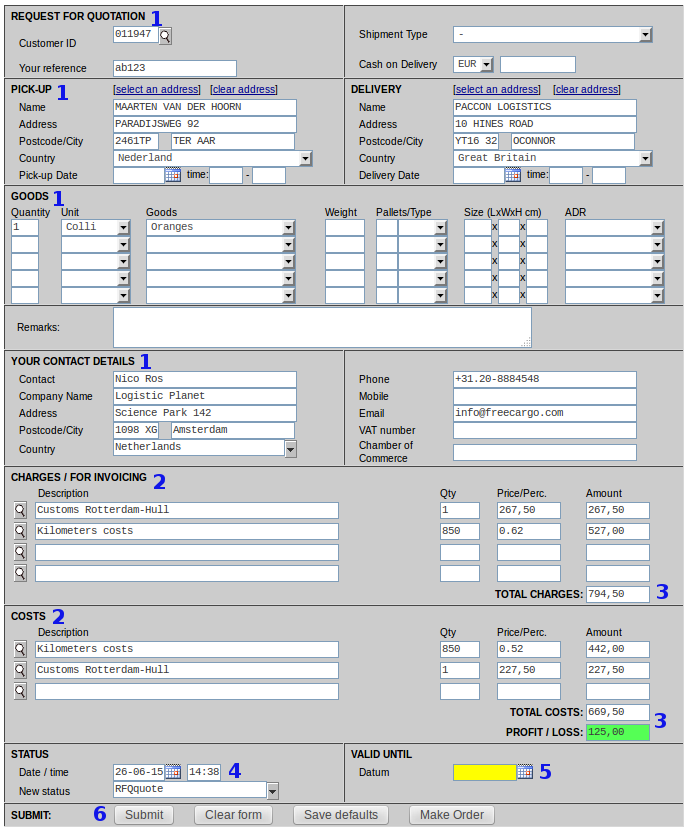
- The Total Charges (3) will be quoted to the customer. Total Costs (3) is only a reminder for you.
- Be sure to set New Status (4) to RFQquote and submit (6) the form.
- After submitting the following form appears to check the email address (1) where the quote is send to:
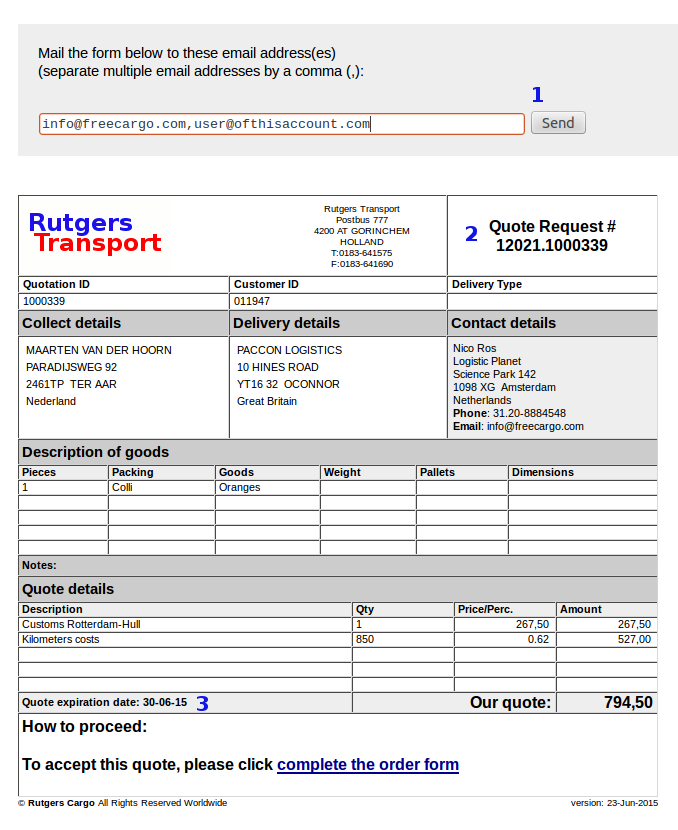
- This information is sent to the customer. It is probably a good idea to add your own email address too (1), so you receive a copy of the email the customer receives.
- Click "Send" (1) to send the email.
- The email contains a link (4) for the customer to accept the quote and transform the RFQ into an order.
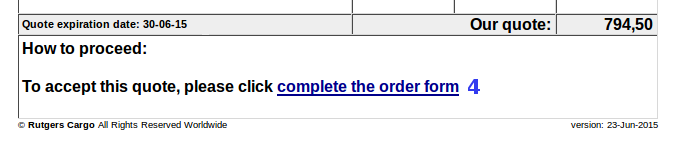
- When the customer clicks "complete the order form" (4), the customer is redirected to the order entry form with all details for him to check and to submit.
- The RFQ has now become a normal transport order, just like the other transport orders submitted by web interface, EDI or Warehousing. You will find all these orders in the Active Shipments overview.
| I | Attachment | History | Action | Size | Date | Who | Comment |
|---|---|---|---|---|---|---|---|
| |
QuoteForm01.png | r1 | manage | 97.6 K | 2017-03-06 - 12:56 | RutgerRutgers | QuoteForm01 |
| |
QuoteSending01.png | r1 | manage | 87.5 K | 2017-03-06 - 13:03 | RutgerRutgers | quote sending |
| |
QuoteSending02.png | r1 | manage | 17.4 K | 2017-03-06 - 13:20 | RutgerRutgers | quoteSending04 |
Topic revision: r1 - 2017-03-06 - RutgerRutgers
Ideas, requests, problems regarding TWiki? Send feedback



