Template: Request for Quotation (Requester)
Explanation: default RFQ template
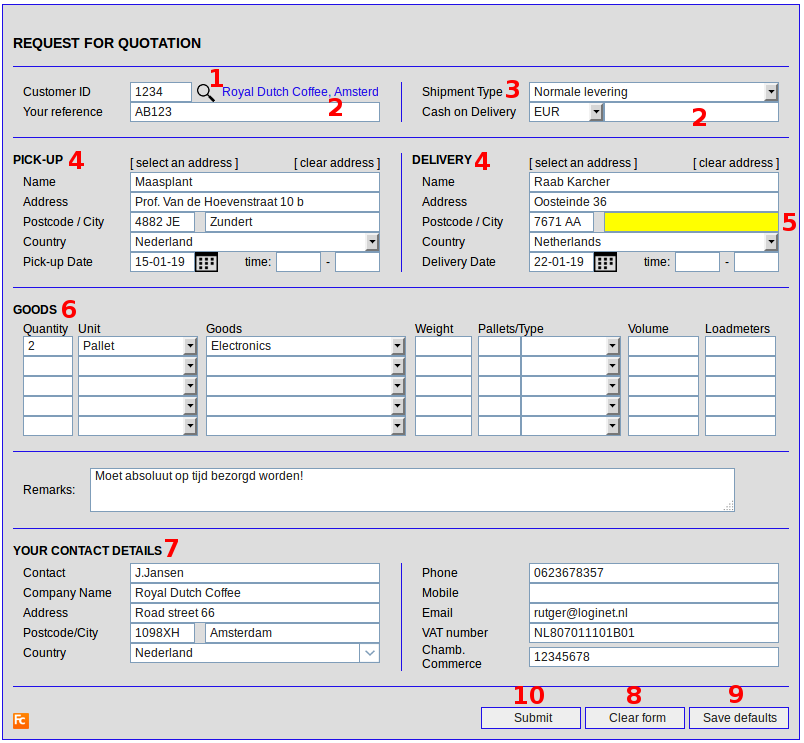 Note: the following explanation is based on the default Quotation Form, other forms/templates may differ from this.
Note: the following explanation is based on the default Quotation Form, other forms/templates may differ from this. - Customer ID field is filled with customer number of active user. When this user has the ability of alternative customerID's, this user is able to fill the form for an alternative customerID.
- User can add details for Reference and COD. If the Cargo Office administrator prefers to restrict this field (or any other field) he can use parameter orderFormRestrictionsRFQ #6.
- User can add details for Shipment Type. The Cargo Office administrator can set default settings for field Shipment Type by using parameter: deliveryType #5.
- User can add address details.
By using [select an address] known addresses can be selected for this customer. There is also an auto-complete active for known addresses on the field "Name".
Addresses can be maintained by customer as well as by administrator. - The yellow field is an example of a marked field that is restricted to be filled in. The administrator is able to set these kind of restrictions by using parameter orderFormRestrictionsRFQ #6.
- User can add details about the actual goods he requests to be transported.
Cargo Office administrator can set default values for Unit with parameter packing #7, for Type with parameter palletID #8 and for ADR with parameter adr #1. - All user details are automatically filled in with known details of logged in user.
User details can be maintained by administrator as well as by individual users. - User is able to clear all values inside the form.
- When a user clicks button "Save defaults" all filled in values from that moment are stored and shown again by the next opening of a window with this form by this user.
- After submitting the form, the request for quotation-order will show up inside the active quotations grid.
After submitting, the default status of the order is: RFQentry
Note: all statuses of quotations are able to trigger actions.
Extra functionality
- On request Cargo Office programmers are able:
- to display other fields and values which are shown in the default template.
- to display the form in a different look and feel (bigger, italic, etc).
- Per customer a different template can be created.
- It is also possible to create templates in different languages.
- If you like to have a template custom built, use Bug Tracking to contact Cargo Office programmers.
| I | Attachment | History | Action | Size | Date | Who | Comment |
|---|---|---|---|---|---|---|---|
| |
QuotationRFQ01.png | r1 | manage | 65.4 K | 2015-07-02 - 09:46 | RutgerRutgers | Default Quotation Form |
| |
quotation22.png | r1 | manage | 66.5 K | 2018-12-27 - 13:28 | RutgerRutgers | RFQ-form |
| |
templatesqu02.gif | r1 | manage | 39.6 K | 2006-10-17 - 13:16 | RutgerRutgers | rfq02 |
Topic revision: r8 - 2018-12-27 - RutgerRutgers
Ideas, requests, problems regarding TWiki? Send feedback



