How to modify User Details or passwords
Where to find
- Cargooffice users below level 20, can change their details inside the Front Office.
- Cargooffice -> Frontoffice -> User data -> Change your password
- Cargooffice -> Frontoffice -> User data -> Change your user details
- Cargooffice Administrators, Level 70, can also use the add user function inside the Back Office.
- Cargooffice -> Backoffice -> Settings -> Users
- CargoStart.com -> Menu > Settings -> User details
- FreeCargo.com > Menu > Settings -> User details
- TransportCommander.com -> Menu > Settings -> User details
- TransportGuide.info -> Menu -> Settings -> User details
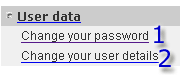
Password modification
- Every user with an account has the ability to change his password using "Change your password".
- Also staff users have the ability to change their password here.
- Administrators always have the ability to change passwords or delete users in their Back Office users overview .
- Note : If the menu is not opening, first log in into a Shipments menu-item (Cargo Office has to recognize the user before it allows to change it's password) .
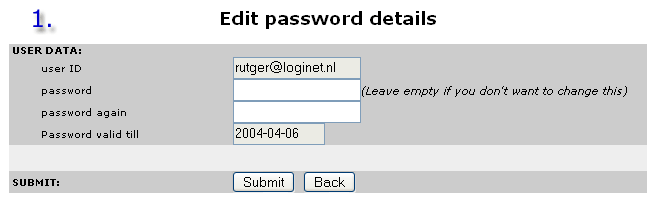
User details modification
- Every user with an account has the ability to change her/his details.
- All available user details are displayed here.
- Some fields in this form are required:
- userID
- password
- Name
- Company name
- Country
- If you want to change your password, than overwrite the two password-fields with the same new password.
- Note: a more secure password, is a password with at least 8 characters and different types of characters (?%$#@).
- If you are connected with more than 1 Cargo Office we suggest you make your life more easy and use the same password in all these Cargo Offices (though it is not necessary).
- It is up to the Cargo Office administrator of the Cargo Office you are using to display this functionality (by making this menu-item active or inactive).
Note: If the menu is not opening, first log in into a Shipments menu-item (Cargo Office has to recognize the user before it allows to change it's details).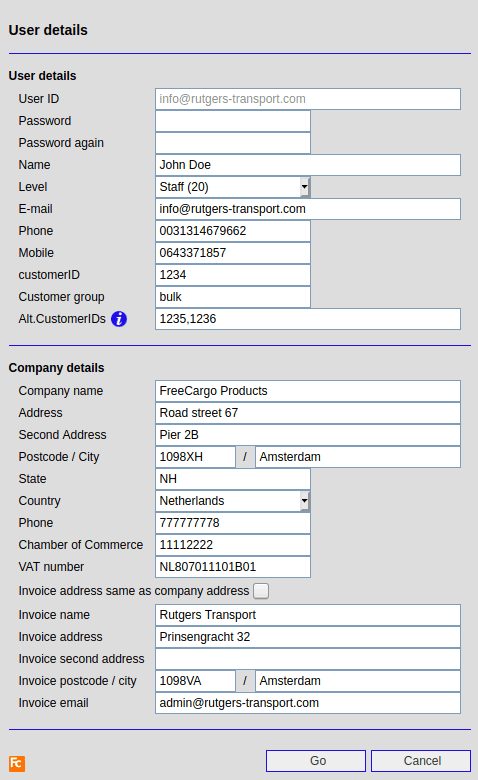
Lost Passwords
- Retrieving your password: Lost Password
| I | Attachment | History | Action | Size | Date | Who | Comment |
|---|---|---|---|---|---|---|---|
| |
userData03.png | r2 r1 | manage | 23.7 K | 2021-11-18 - 12:52 | HenkRoelofs | user details form |
| |
userdata01.gif | r2 r1 | manage | 1.9 K | 2009-07-21 - 10:10 | RutgerRutgers | user data menu |
| |
userdata03.gif | r2 r1 | manage | 9.1 K | 2009-07-21 - 11:03 | RutgerRutgers | user details form |
| |
userlevel2.gif | r2 r1 | manage | 5.4 K | 2009-07-21 - 10:11 | RutgerRutgers | user password form |
Topic revision: r11 - 2021-11-18 - HenkRoelofs
Ideas, requests, problems regarding TWiki? Send feedback



