Lost Password
In case of loss every Cargo Office user is able to recover his password.Where
- Go to: Frontoffice -> User data -> Forgot password
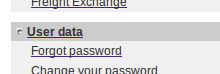
What about
- After submitting the lost password form, a password is sent to the users email address, in this case the login name.
- The recepient gets the password which is connected with his login name (email address) and the Cargo Office from which he sent his request.
Suggestions
- We always suggest administrators to use the real email address for its users. Then you know for sure the user is traceable and unique.
- Users may have access to different Cargo offices. For convenience we suggest users to use the same password for all its Cargo Offices.
- For users using multiple Cargo Offices it could be convenient to start using their own Cargo Office.
Cargo Office programmers are able to possition a new cargo Office anywhere inside the transport chain and direct all relevent orders to it. Except convenience the user wins multiple other options to automate his work.
There are inexpensive solutions available, ask your local distributor or consultant for more info or use the report system (Back Office) to send Cargo Office a question.
| I | Attachment | History | Action | Size | Date | Who | Comment |
|---|---|---|---|---|---|---|---|
| |
FrrontOfficeLostPassword01.png | r1 | manage | 5.2 K | 2013-08-30 - 10:55 | RutgerRutgers | Lost password menu |
Topic revision: r1 - 2013-08-30 - RutgerRutgers
Ideas, requests, problems regarding TWiki? Send feedback



