Orderentry form related parameters
Where to find
- Order Entry parameters can be found in: Backoffice -> Settings and Management -> Parameters -> Order Entry.
About
- Explanation of Order Entry parameters that are related to the Order Entry Template.
- Per customer you are able to create different values. Therefore insert the customerID inside the customer field. All other customers will read the values where customerID is blank.
- In the following screen the most used orderentry parameters are described. Arrows are pointing to the parameter value inside the orderentry settings as well as to the pop-up values inside the orderentry screen.
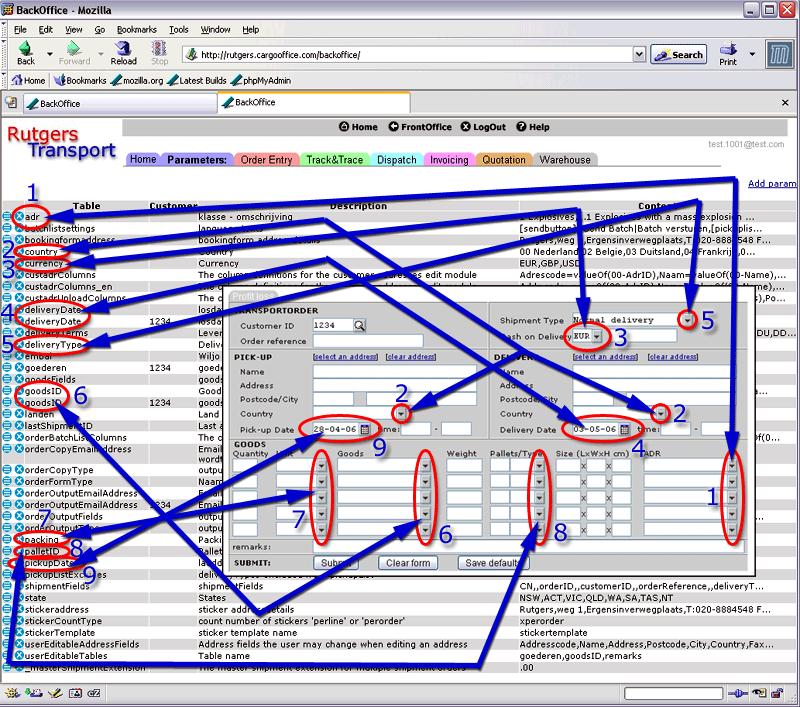
Description
1. adr
- Values for adr or dangerous goods.
Examples: Explosives, Petrol, etc. - By default adr is a goodsline field, so per goodsline a different adr-item can be chosen.
2. country
- Values for countries.
Examples: England, France, Belgium, UK, GB, NL, etc.
3. currency
- Value for currency type.
Examples: EUR, GBP, USD, etc.
4. deliveryDate
- Value for delivery date.
- By default delivery date is installed for tomorrow's date, that is value: "today + 1".
- Two days after today's date is value: today + 2, etc.
- In the default template saturday and sunday are automatically skipped. If you prefer otherwise, than contact Cargo Office Programmers.
- Delivery date is added to the parameter value of pickup date. If the parameter value of pickup date is "today + 1" and the parameter value of delivery date is "today + 1", the delivery date inside the order entry template is shown as "today + 2".
5. deliveryType
- Value for Type of shipment, transport or delivery.
Examples: Normal delivery, 09:00 hr, 12:00 hr, etc.
6. goodsID
- Type of goods that are transported.
Examples: Apples, Bananas, Kiwis, Oranges, Pineapples, etc. - By default goodsID is a goodsline field, so per goodsline a different goodsID-item can be chosen.
7. packing
- Description of how goods are packed.
Examples: pallet, box, roll, etc. - By default packing is a goodsline field, so per goodsline a different packing-item can be chosen.
8. palletID
- Description of pallet type.
Examples: euro, blok, chep, etc. - By default palletID is a goodsline field, so per goodsline a different palletID-item can be chosen.
9. pickupDate
- Value for pickup date.
- By default pickup date is installed for today's date, that is value: "today + 0".
Note: do not use "today" or "0". - Two days after today's date is value: today + 2, etc.
- In the default template saturday and sunday are automatically skipped. If you prefer otherwise, than contact Cargo Office Programmers.
- By default pickup date is installed for today's date, that is value: "today + 0".
state
- Values for states inside a country.
Examples: SA, VIC, WA, etc.
| I | Attachment | History | Action | Size | Date | Who | Comment |
|---|---|---|---|---|---|---|---|
| |
parameteroe04.gif | r1 | manage | 153.9 K | 2006-04-28 - 13:15 | RutgerRutgers | Orderentry form related parameters |
Topic revision: r5 - 2017-01-03 - RutgerRutgers
Ideas, requests, problems regarding TWiki? Send feedback



