Parameters and settings
- Your Cargo Office is designed with the knowledge that every company is unique and needs specific solutions and therefore a configuration ability.
- Each Cargo Office consists of different systems.
- Each system contains specified parameters.
- Parameters can be used by the Cargo Office administrator to configure a Cargo Office according the wishes of its owner or users.
- Parameters can be specified per customer, per group of customers or a general parameter for all other customers.
- Every new Cargo Office starts with a default configuration.
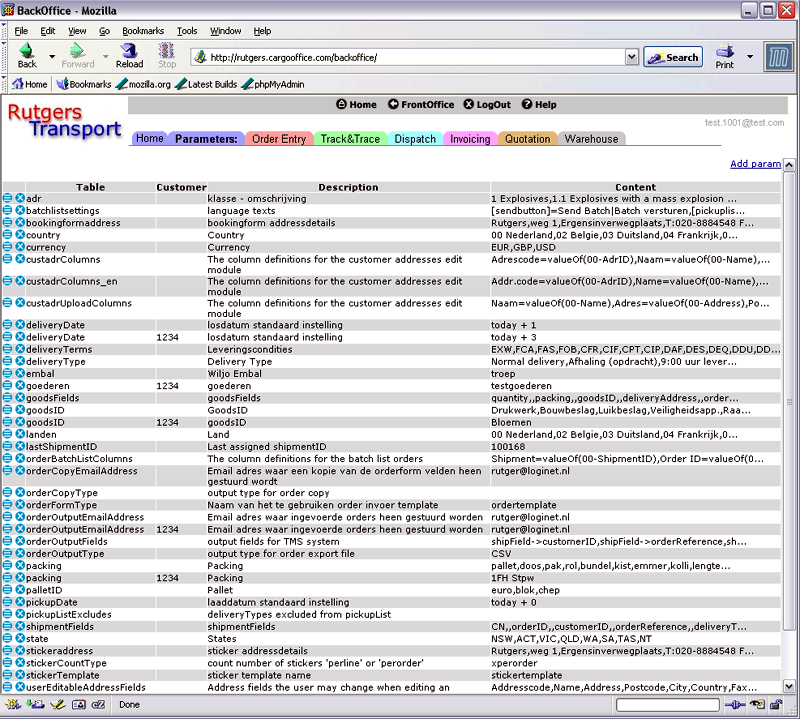 |
Parameters per systemBelow parameters are listed per system.Dispatch Freight Exchange Invoicing Order entry Quotation Track & trace Warehousing How to use parametersExplanation of parameter screen |
-- RutgerRutgers - 27 Apr 2006/ 2013-07-01
| I | Attachment | History | Action | Size | Date | Who | Comment |
|---|---|---|---|---|---|---|---|
| |
parameteroesample01.gif | r1 | manage | 137.3 K | 2006-09-08 - 14:42 | RutgerRutgers | sample |
Topic revision: r11 - 2021-11-18 - HenkRoelofs
Ideas, requests, problems regarding TWiki? Send feedback



