Orderentry Templates
About Orderentry Templates
- The orderentry template is used for sending order information about a shipment.
- Your customer can add this information by using the web interface.
- Depending on the required information, orderfields can be added or deleted in specific custom made templates.
- Added information in your orderentry templates can be transported to your TMS, often fully automated.
- Orderentry templates are also used to modify existing orders, therefore it is often important to add all relevant order fields in your template.
- In general a batch screen displays the same fields as the 'normal' orderentry template.
Index
Where to find
The order entry template is found at:- Frontoffice -> Orderentry -> Orderentry form
- Frontoffice -> Orderentry -> Orderentry form (batch)
- Backoffice -> Shipments -> New Shipment
- Backoffice -> Shipments -> Batch Shipments -> New Shipment
Extra functions
- It is possible to install an edit function, so current shipments/dossiers could be modified from the backoffice (e.g. changing quantities, dates or addresses).
- Depending on the Cargo Office administrator wishes a custom built template can be created.
- Inside a template certain scripts could be created, so:
- specific checks on fields could be created (if filled correctly or not).
- values can be shown which you can control from your parameter settings.
- Some templates have attachments for a profit/loss-form. In general this is the first tab-button on the left-upper corner of the orderentry template. For description, see: ProfitLoss.
- After splitting a job extra tab-buttons can become visible, see also: SplittingJobs
- The number of goodlines could be raised. In general we suggest to raise the number of goodslines not higher than 9. If more goodlines are requested we can introduce a new tab-button with extra goodlines.
- It is also possible to use postcodes to look up (or automatically fill in) the next address details.
- On request Cargo Office Programmers are able to add functionality for delivery slots in your orderentry template.
Specific requests
- Specific templates are often created for specific customers, using specific fields.
- The amount of templates that can be added, is unlimited.
Note: When inserting new functionality, it could be necessary to add this functionality in all templates. This will take extra time. - Before contacting your supplier or sending us a request by using your bug tracking system, check the fieldnames you want to add/delete.
- If you want these new fields to be sent to aditional TMS-software, check these fieldnames also with your TMS supplier. Programmers need some mapping concerning length, names, position, etc.
- It is also possible to create templates in different languages.
Description of current default template
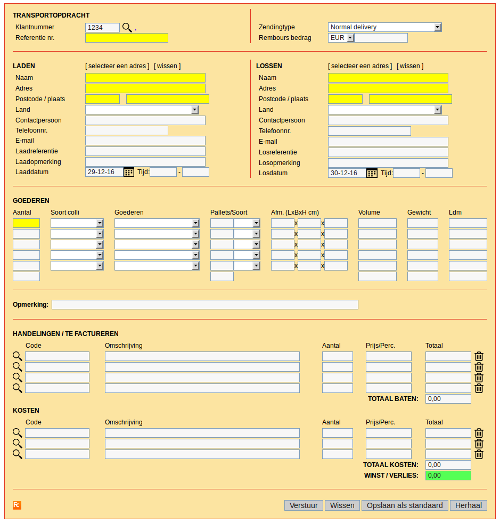
- This is the default template which most carriers are using when they start using Order Entry.
- Description how to use this template.
Different types of templates
- In the past Cargo Office Programmers have designed multiple different kinds of Order Entry templates.
- We have listed a couple of these templates, just to give you an idea of available options.
- When interested in a different type of template then the one you are using currently, sent Cargo Office Programmers a request through the report system, including a printscreen with the perfered field names and desired look & feel.
Delivery slots
- On request Cargo Office Programmers are able to add functionality for delivery slots in your orderentry template.
| I | Attachment | History | Action | Size | Date | Who | Comment |
|---|---|---|---|---|---|---|---|
| |
templatesoe02.gif | r1 | manage | 66.6 K | 2006-06-20 - 14:51 | RutgerRutgers | Container template 1 |
| |
templatesoe03.gif | r1 | manage | 45.1 K | 2006-06-20 - 15:11 | RutgerRutgers | Container template 2 |
| |
templatesoe04.gif | r1 | manage | 51.0 K | 2006-06-20 - 15:23 | RutgerRutgers | Tank template |
| |
templatesoe05.gif | r1 | manage | 45.8 K | 2006-06-21 - 08:23 | RutgerRutgers | Auto template |
| |
templatesoe06.gif | r1 | manage | 44.7 K | 2006-06-21 - 08:31 | RutgerRutgers | Collective template |
| |
templatesoe07.gif | r1 | manage | 54.9 K | 2006-06-21 - 09:16 | RutgerRutgers | Air cargo transport |
| |
templatesoe08.gif | r1 | manage | 43.6 K | 2006-06-21 - 10:19 | RutgerRutgers | Maintenance template |
| |
templatesoe09.gif | r1 | manage | 51.1 K | 2006-06-21 - 10:33 | RutgerRutgers | Boat template |
| |
templatesoe1.gif | r1 | manage | 72.1 K | 2006-06-20 - 14:28 | RutgerRutgers | Default template |
| |
templatesoe10.gif | r1 | manage | 46.5 K | 2006-06-21 - 10:44 | RutgerRutgers | Fruit template |
| |
templatesoe11.gif | r1 | manage | 52.9 K | 2006-06-21 - 11:29 | RutgerRutgers | Courier template |
| |
templatesoe12.gif | r1 | manage | 75.6 K | 2006-06-21 - 12:13 | RutgerRutgers | Combined template |
| |
templatesoe13.gif | r1 | manage | 45.5 K | 2006-06-26 - 10:18 | RutgerRutgers | Distribution template |
| |
templatesoe14.gif | r1 | manage | 43.7 K | 2006-06-26 - 10:33 | RutgerRutgers | FTL template |
| |
templatesoe15.gif | r1 | manage | 44.0 K | 2006-06-26 - 10:38 | RutgerRutgers | LTL template |
| |
templatesoe16.gif | r1 | manage | 44.0 K | 2006-06-26 - 10:42 | RutgerRutgers | Payment assignment template |
| |
templatesoe17.gif | r1 | manage | 77.9 K | 2006-06-26 - 11:34 | RutgerRutgers | Charge to template |
| |
templatesoe18.gif | r1 | manage | 21.6 K | 2008-08-19 - 14:10 | RutgerRutgers | Expedition container template |
| |
templatesoe19.gif | r1 | manage | 29.9 K | 2008-08-19 - 14:13 | RutgerRutgers | Expedition template |
Topic revision: r14 - 2019-03-15 - RutgerRutgers
Ideas, requests, problems regarding TWiki? Send feedback



