Delivery Slots
About delivery slots
- Delivery slots are used by transporters to have their customers choose a predefined delivery date and time (a slot).
- Slots are generated for a number of weeks ahead and stored in param deliverySlots.
- The definition to generate slots is in param deliverySlotsDef. It contains information like postcode areas, days of the week and number of slots available.
- Besides a limited number of slots for a specific date and postcode area, their might also be a limitation on weight, loadmeters and volume, depending on the truck sizes used on that date.
Where to find
Example: how this functionalty is used by your customer
- User opens an orderentry delivery slot programmed screen
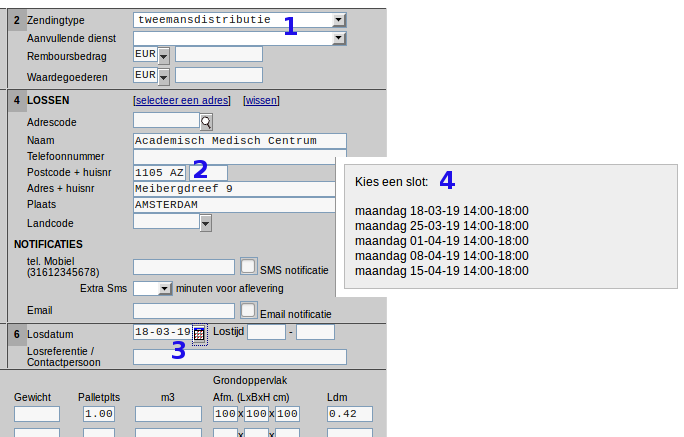
- 1. User selects delivery type (a pre-defined condition in this case).
- 2. User types a postcode.
- 3. User clicks the calendar button next to the delivery date.
- 4. Slot options are displayed in pop-up window.
- When user selects a slot option, it will be filled inside delivery time fields (and sent to your TMS).
- When the system is searching for available slots, the number of available slots, loadingmeters and weight are taken into account.
- All upcoming shipments are viewed and if it appears that a specific slot is 'full', than the option for that slot will not be displayed.
Explanation for Back Office users
- On request functionality of delivery slots has to be programmed by Cargo Office Programmers inside your orderentry functionality.
- On request functionality can be defined on certain conditions or delivery types.
- You have to define postcodes, days, slots, times, loadmeters and weight by using parameter deliverySlotsDef.
- You have to define available values for postcode, date, day, time, number of slots, loadmeters and weight by using parameter deliverySlots.
- Cargo Office Programmers have to install and run a specific program that will generate your delivery slot parameter settings.
- To skip the delivery slots functionlaity for any specific day, use parameter holidays.
| I | Attachment | History | Action | Size | Date | Who | Comment |
|---|---|---|---|---|---|---|---|
| |
deliverySlot01.png | r1 | manage | 46.6 K | 2019-03-15 - 13:48 | RutgerRutgers | Example OE-template |
Topic revision: r3 - 2019-03-18 - HenkRoelofs
Ideas, requests, problems regarding TWiki? Send feedback



