Profit Loss Form
Where to find
- The profit loss form is attached to your orderentry form. Often it's the first tab on the left upper corner.
- Note: in the current default order entry template, charge fields and cost fields are included inside the main form.
About
- The profit loss form is an easy tool for company staff to decide if a shipment could become profitable or not.
- Therefore profit loss forms are only visible for users of level 20 (and up).
- For every order a profit loss form can be generated.
- Profit loss forms could also be used for billing.
You are able to maintain your billing items through the products overview grid.
Description Profit Loss form
When clicking the profitloss button in the orderentry form, the following screen is shown:
- 1. This button brings you back to the orderentry form. All former submitted values are saved.
- 2. When clicking the "looking glass" standard charges or costs can be added (click "Add New"). Next time these values can be called up again.
Note: It is not necessary to use the looking glass, additional costs can also be entered directly into the textboxes. - 3. It is possible to automatically calculate your route kilometers, see "Calculate Route" below.
- 4. Quantity multiply Price gives Amount.
- 5. Total of all charges lines.
- 6. Result of charges minus cost gives total of profit or loss.
- Green colour is profit.
- Red colour is loss.
- 7. Submit buttons. Use "Save defaults" when you have to fill in the same kind of screen often.
- Note. This form is template based. If you like to use another template, please have a look at Profit loss template.
Calculate Route
When clicking "Main Form" you go back to your original order entry screen.If a pick-up address and delivery address is entered inside this order entry screen, the amount of route kilometers can be calculated.
Click "Calculate Route" in the Profit Loss screen, something like this will be shown.
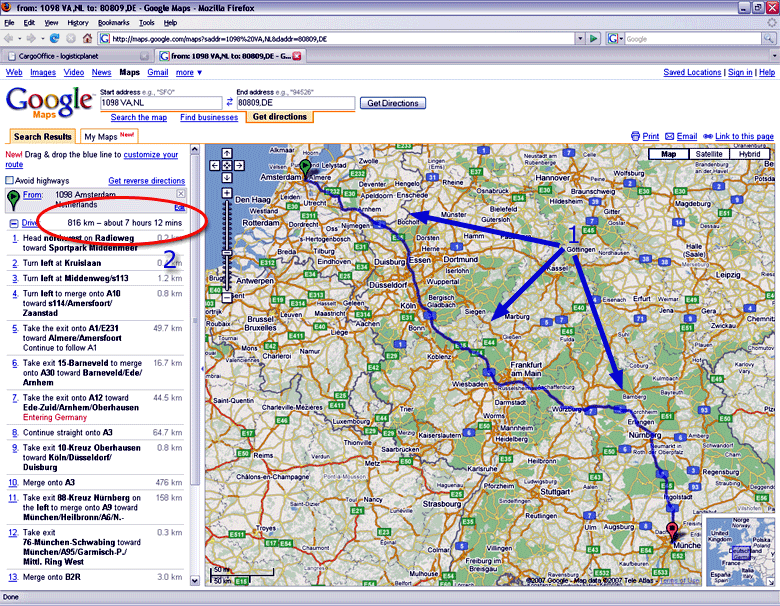
- 1. The route between the pickup and delivery location is shown.
Note: If an alternative route is desired you are able to move the line of this route.
Note: You can also use this tool when your trip consists of different stops.
Note: If an incorrect route is shown, you probably entered an incorrect postcode or city or country location inside your order entry form. Please check and adjust. - 2. The amount of kilometers is shown as well as an estimated traveling time.
- 3. You can use the values of kilometers and time in your profit-loss form, this will make it more easy to estimate whether a certain transport is profitable.
Overview of active orders
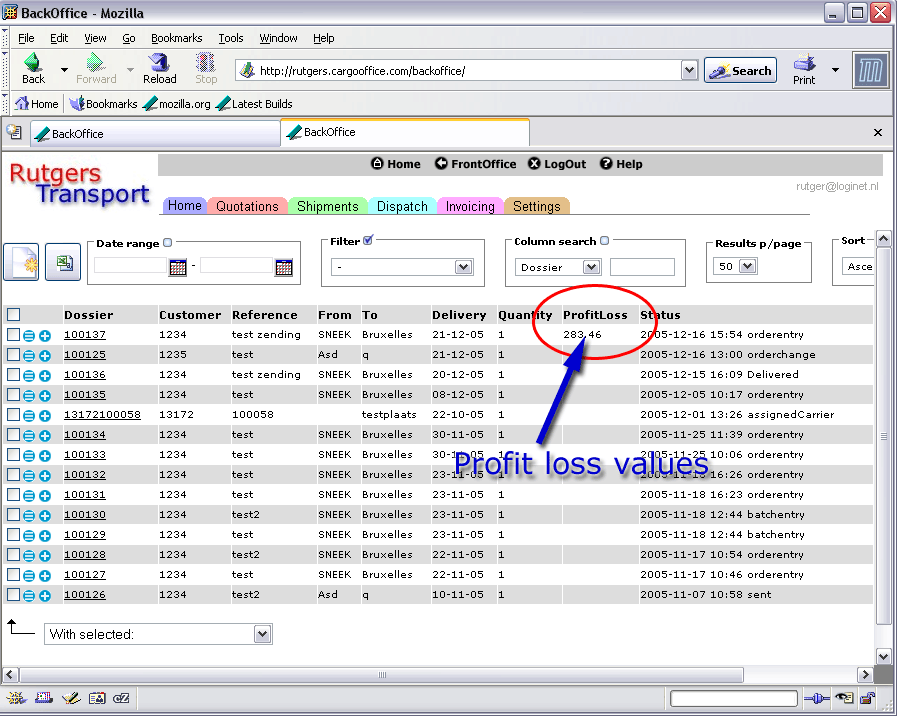
The Profit Loss values can be made visible in a specific list. Here it is shown in the active order screen, but it can also be made visible in the Dispatch system, in a billing system or in a specific management function. -- RutgerRutgers - 23 Jul 2007
| I | Attachment | History | Action | Size | Date | Who | Comment |
|---|---|---|---|---|---|---|---|
| |
profitloss.gif | r1 | manage | 66.2 K | 2005-12-16 - 14:27 | RutgerRutgers | Profit Loss Form |
| |
profitloss2.gif | r1 | manage | 63.4 K | 2005-12-16 - 15:17 | RutgerRutgers | Overview of active orders |
| |
profitloss3.gif | r1 | manage | 67.9 K | 2007-07-23 - 14:14 | RutgerRutgers | Profit Loss + Calculate |
| |
profitloss4.gif | r1 | manage | 257.7 K | 2007-07-23 - 14:28 | RutgerRutgers | Google kilometer screen |
Topic revision: r11 - 2017-01-02 - RutgerRutgers
Ideas, requests, problems regarding TWiki? Send feedback



