Charges for Invoicing
Where
- Only visible for staff users (users with level 20+), inside the order entry template.
About
- Charges for Invoicing are used by staff users for calculating costs and charges of an entered order.
- When an order consists of splitted shipments, Charges for Invoicing is only be visible for the main order (so called .00-order). If you need Charges for Invoicing also for sub shipments, then send Cargo Office Programmers a request.
- For staff users a totalisation of billed items is given inside Active Shipments.
- You are able to maintain your invoicing items through products overview.
- Charges for Invoicing are also used for billing.
Description
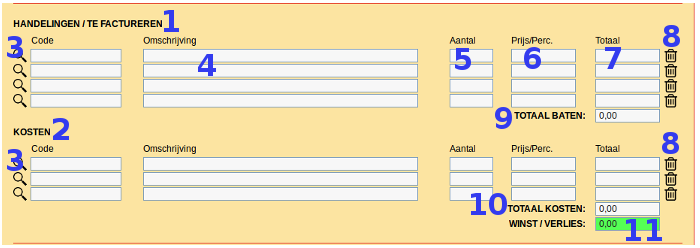
1. Charges
- By default 4 charge lines are added. If you need more, send Cargo Office Programmers a request.
2. Costs
- By default 3 cost lines are added. If you need more, send Cargo Office Programmers a request.
3. Search / Look up
- You can add charges and costs manually, but also look them up in your products overview.
- After choosing a product, values for Code, Description and Price/Perc are returned into this form.
- By default field Quantity is set at value 1, so a total amount can be summed up automatically after a product has been looked up.
4. Code / description
- Code is an identifier of this specific charge or cost item.
- The description field is used to give a logical description of this specific charge or cost item.
- The fields for code and description can be maintained in products overview.
5. Quantity
- If price/perc is known, modifying quantity automatically recalculates the amount of this line.
6. Price/Perc
- Modifying price/perc automatically recalculates the amount of this line.
- The field for price/perc can be maintained in products overview.
7. Amount / total
- This is the total amount of this line (quantity x price/perc).
8. Trash bin / delete
- Clicking this image will delete all values of this line.
9. Total Charges
- Totalisation of all charge lines.
10. Total Costs
- Totalisation of all cost lines.
11. Profit / Loss
- Calculation of charges and costs ends with a positive value (= profit) or negative value (= loss) for this order.
- Negative values will color this field red, otherwise it is coloured green.
Topic revision: r2 - 2017-01-02 - RutgerRutgers
Ideas, requests, problems regarding TWiki? Send feedback

