Receiving a quote
About
- Recipient receives a quote by email.
- Recipient is able to verify details and to contact the transport company that was sending this quote.
- Recipient is able to accept the quote by completing order details.
Where to find:
Functionality only available for recipients- In recipients mailbox.
1. Explanation functionality: receiving quote details
- After transport staff have created a quote, a Quote Mail Form is sent to the requester.
- A Quote Mail Form is template based, see explanation of default Quote Mail Form template.
- After clicking "complete the order form" in the Quote Mail Form the recipient is transferred to the Cargo Office of this transport company (-> see below "Explanation functionality: completing an order").
2. Explanation functionality: completing an order
- To complete the order, the recipient has to login the transporters' Cargo Office.
- For this the administrator has to give him a user account.
Often this account is already created before, but do note that this particular user needs to have access (#11) to at least the following systems: orderentry, tracktrace and quotation. - With this account, the requester also has future access to related systems of the transporters Front Office.
- For this the administrator has to give him a user account.
- Note: the image below is an example of a transport order screen.
- This order entry screen is template based and therefore could differ per Cargo Office.
- The example shown below is not the default order entry template.
- Per customer new orderentry templates can be created on request.
When interested, use Bug Tracking to sent a request for customization to Cargo Office programmers.
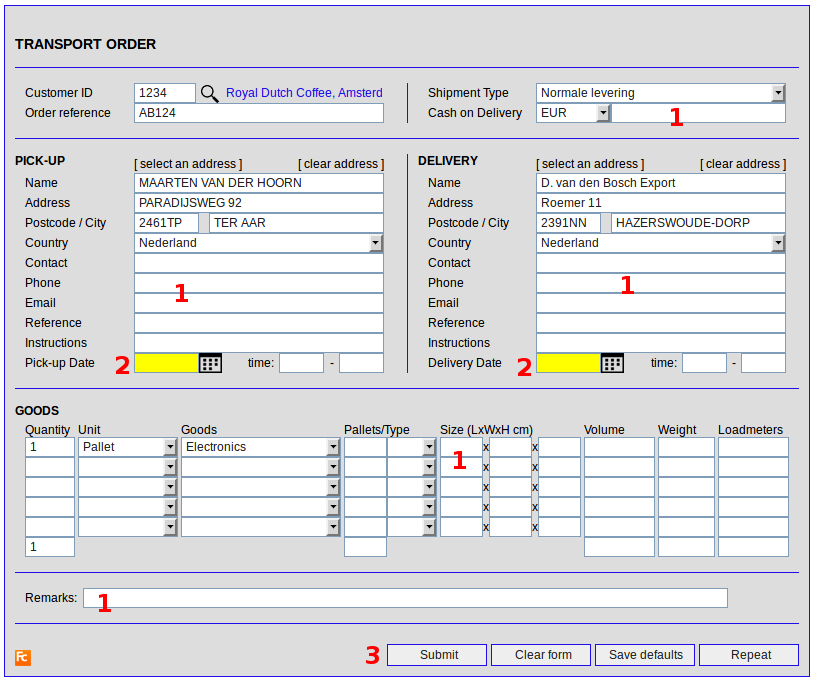
- Let the recipient complete the order.
- The Cargo Office administrator has the ability to set order field restrictions in this screen per customer.
In this example "Pick-up Date" and "Delivery Date" are required before the user is able to submit this order. - After submitting the order:
- The transport company/carrier will regard this approved quote as a normal transport order, which can be processed in their current Cargo Office system accordingly.
- Therefore the order will receive status: orderentry.
- Therefore the order will also be visible inside the Active shipments grid.
| I | Attachment | History | Action | Size | Date | Who | Comment |
|---|---|---|---|---|---|---|---|
| |
QuoteReceiving01.png | r1 | manage | 76.4 K | 2015-06-29 - 11:59 | RutgerRutgers | Example receiving a quote by mail |
| |
QuoteReceiving02.png | r1 | manage | 50.0 K | 2015-06-29 - 12:26 | RutgerRutgers | Complete order after receiving quote |
| |
quotation23.png | r1 | manage | 49.1 K | 2018-12-27 - 15:34 | RutgerRutgers | Complete order after receiving quote |
Topic revision: r4 - 2018-12-27 - RutgerRutgers
Ideas, requests, problems regarding TWiki? Send feedback



