View booking details
Where
Booking details can be found:- after submitting an order.
- or from Active shipments or Overview Batch.
- When clicking dossier (this could be renamed but it is often the first column) in a shipment overview screen, the booking details are shown.
Explanation
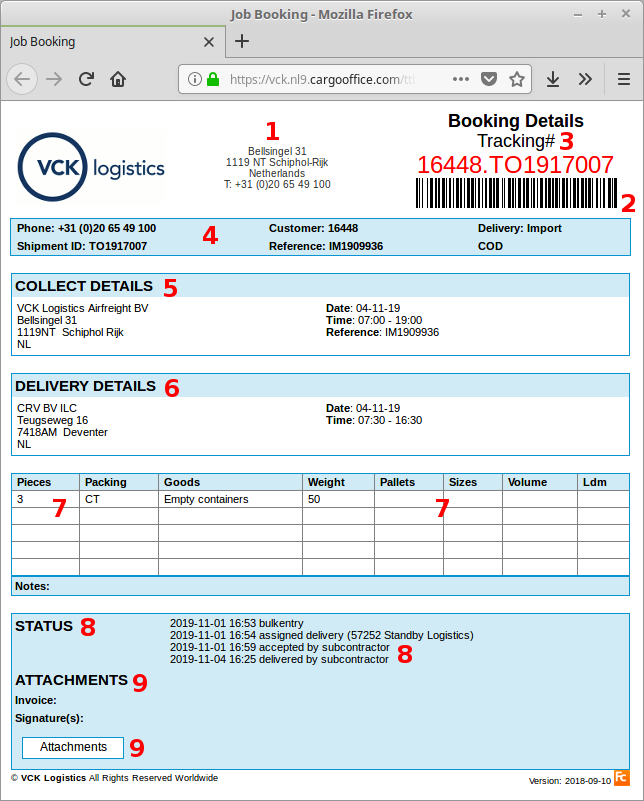
- 1. Address details. This is a setting you can modify in bookingformaddress.
- 2. Scanable barcode.
- In general this consists the trackingnumber, but we can add other inforamtion as well.
- Read more about: available types of barcode.
- 3. The tracking number, read more: how to use the Tracking number.
- 4. Different details concerning customer and shipment.
- 5. Collect details
- 6. Delivery details
- 7. Goods details
- 8. Actual status of this shipment.
- Updated statuses of this shipment are listed here.
- Statuses starting with an underscore [_] are only visible for users with user level 20 or higher.
- How to modify statuses, see: About shipment status.
- Updated statuses of this shipment are listed here.
- 9. Attachments
- All kinds of documents can be attached to your order and displayed here.
- Read more about upload options of documents.
- Note: when adding documents to an order, a monthly fee is charged for use of the document system.
- Note: Booking details may look the same as BoL-templates, but are not.
- One of the differents is that BoL-templates do not have statusfields or attached documents.
- Note: This form is template based. In the past we've created more booking templates, see: Booking templates.
| I | Attachment | History | Action | Size | Date | Who | Comment |
|---|---|---|---|---|---|---|---|
| |
viewbookingdetails.gif | r1 | manage | 47.7 K | 2006-09-14 - 14:30 | RutgerRutgers | View booking details |
Topic revision: r6 - 2019-12-13 - RutgerRutgers
Ideas, requests, problems regarding TWiki? Send feedback



