How to enter a warehouse order
Where to find
- Frontoffice -> Warehouse -> Entry
- Frontoffice -> Warehouse -> Entry(batch)
- Frontoffice -> Warehouse -> Order entry
- Frontoffice -> Warehouse -> Order entry (batch)
- Backoffice -> Warehouse -> Entry
- Backoffice -> Warehouse -> Batch
- Backoffice -> Warehouse -> Order Entry
- Backoffice -> Warehouse -> Batch -> Order entry (batch)
How it works
- Warehouse orders can be inserted direct or as batch.
- Customers can access the warehouse order entry form in the frontoffice (if provided with a login code).
Staff can access the warehouse order entry form the backoffice. - Below you see our default warehouse order entry form. This form is template based. If you like different fields, than contact your supplier.
Description
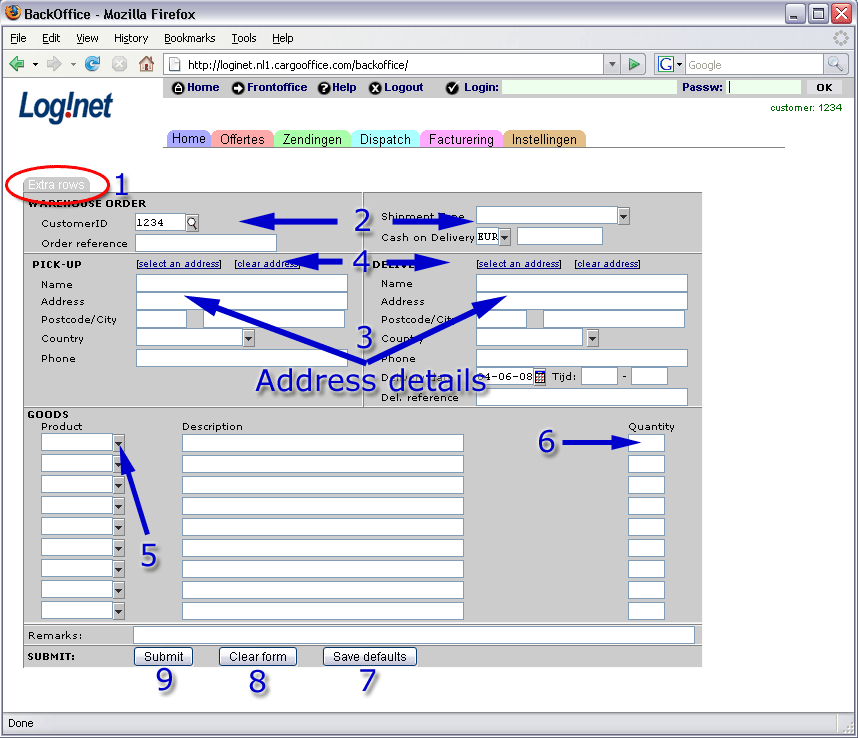 |
- 1. Extra rows form. If more goods lines are needed, click this tab-button.
This is a template based form, see: Warehouse extra rows templates. - 2. General data concerning customer, reference, shipment type and COD.
- 3. Pickup- and delivery addresses, details, dates and times.
- 4. Formerly used addresses are saved per customer. This way new order entries are processed faster.
- If you like large amounts of customer addresses to be inserted into your system, contact your supplier.
- For an overview of all inserted addresses inside your Cargo Office, see: Customer addresses functionality. In this function you are also able to change or to add new addresses.
- 5. Select a product from the drop down box. How to enter products, see product entry.
- 6. Add quantity per product.
- 7. By pressing the defaults button all present data entries are saved and will turn up when filling in a next order.
- 8. By using the clear button all present data in the form are cleared as well as all present saved default settings.
- 9. By pressing submit, all inserted data is sent to the Cargo Office Warehouse order overview.
- All other dropdown-boxes also have values which can be modified per customer, see settings and modify table contents concerning your wishes.
- Inside the form there are a lot of (invisible) checks concerning data-import. Depending on your wishes fields can be made as required data fields.
- Mind that the above shown form is only the most used warehouse form.
- The warehouse orderentry form is template based. We know every company is different, using a lot of different fields. It is possible to show a different template per customer.
- If you like to know more about warehouse orderentry templates, see: Warehouse Orderentry Templates.
- It is also possible to use EDI for enterig your warehouse data.
- Contact your supplier whenever you have special wishes concerning your data-entry import or sent us a request by using Bug tracking.
-- RutgerRutgers - 12 Oct 2006 / 03 Jun 2008
| I | Attachment | History | Action | Size | Date | Who | Comment |
|---|---|---|---|---|---|---|---|
| |
warehouse01.gif | r3 r2 r1 | manage | 47.5 K | 2008-06-03 - 08:02 | RutgerRutgers | Enter warehouse order |
Topic revision: r3 - 2008-06-13 - RutgerRutgers
Ideas, requests, problems regarding TWiki? Send feedback



