Start-up Guide for Freight Exchange
1. Update your Company Details
- Present yourself as a serious business partner and complete your company details asap.
- Go to: Back Office -> Settings and Management -> Frontoffice Settings -> Company Details
Business details are viewed when others are checking your offers. - For transport companies it is important to add your destinations.
It creates better matching and a greater chance that someone will be notified about your offer. - Extensive explanation about Company Details.
2. Post your offers
- In the search menu you find two buttons, post freight (1) and post equipment (2).
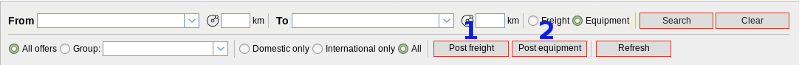
- Important option when posting freight:
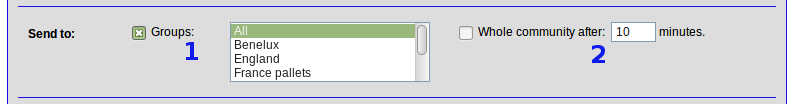
- 1. You can address it to a group of your choice.
- In groups you can add users of your choice.
Currently there are over 50000 users, but you can add new users yourself. - More info how to create your own groups.
- In groups you can add users of your choice.
- 2. Transport companies als have the opportunity to send their offer to Freecargo.
- Freecargo is an open Freight exchange with more than 15000 companies connected around the world.
- Extensive explanation about posting offers.
3. Find offers
- When your login is successful, the system immediately displays available offers.
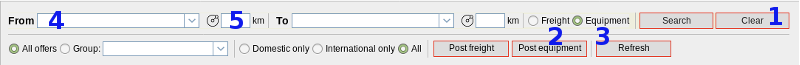
If you do not see anything, click button Clear (1) to clear your former searches.
- Or become part of a closed user group.
- Or start your own closed user group.
- You can change display of freight offers and equipment offers by clicking these buttons (2 and 3).
- For detailed search to or from specified destinations use (4) and (5).
- Specific options per offer. Click on these buttons:
-
 information about the offer
information about the offer
-
 editing the offer (if you are the owner).
editing the offer (if you are the owner).
-
 deleting the offer (if you are the owner).
deleting the offer (if you are the owner).
-
- On the left side you have menu options to display offers selected on their ownership.
- Extensive explanation about finding offers.
4. About groups
- You are free to create your own groups.
- In groups you can add numerous users.
- When sending an offer to a group, all users inside this group receive an email notification about your offer.
- Extensive explanation how to create groups.
5. About users
- Use of the freight exchange system is based on a specific user account.
- Therefore: always use your real and unique email account when logging in.
- The groups you have created are linked with the logged in user account.
- Per company (thus per Cargo Office) you are free to create multiple user accounts.
- Extensive explanation about users.
Topic revision: r2 - 2021-03-18 - HenkRoelofs
Ideas, requests, problems regarding TWiki? Send feedback

