Menu functions
Administrator functionality
- Only administrators are able to see certain menu functionality like the blue buttons at the right side.
The menu functionality
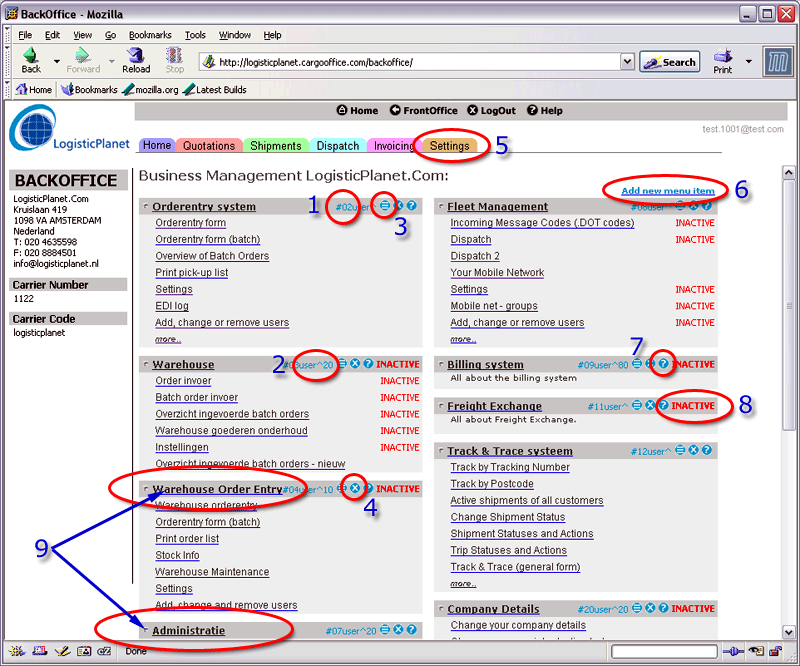
- 1. Sequence number of this particulair (sub) menu-item
- 2. Installed user level for this (sub) menu-item. Any user lower than this userLevel number will not see this menu-item.
- 3. Edit-function for this menu-item.
How to edit menu-items, read: edit menu items
It is also possible to add webpages outside the Cargo Office, see: ExtraWebpageFunction. - 4. Delete-function of this menu.
- A. Original generated menu-items can not be deleted, but will be set "inactive". This way they are not visible for user lower than level 70.
- B. Self created menu-items are deleted. Deleting this menu's can not be reversed.
- 5. Most settings are installed for 70-users only. All userlists should be made accessable for 70-users only. The same is advised for parameters.
- 6. Used for adding new menu-items, also see: add menu items
- 7. Question mark. When the user clicks on this button a short TWiki-explanation about the function of this menu item is displayed.
- 8. Menu-items put on "inactive" are not visible anymore for users lower than level 70.
The only blue button visible for users below level 70 is the question mark button.
If you like to check how your Cargo Office is looking for other users than the administrator, log out and log in again as user below level 70. - 9. Click the header (in darker grey) to make menu-item images visible, so you are able to modify settings per single menu-item.
Hiding menu items
Administrators are able to hide menu items for specific users.- Login with the user name, but use the administrator password.
- Select the menu by clicking on the name of the menu.
- Click the blue delete button.
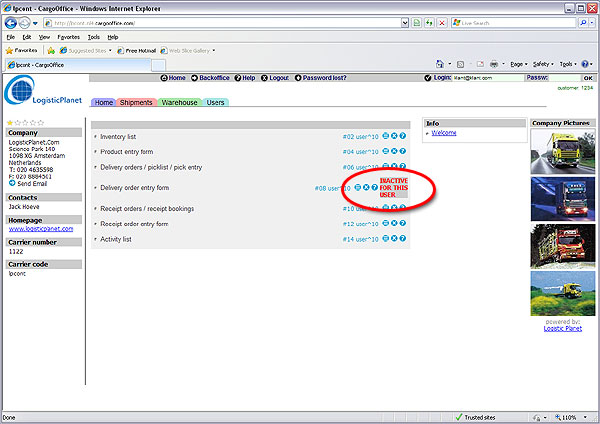
-- RutgerRutgers - 01 Sep 2006 / 10 Jun 2008
| I | Attachment | History | Action | Size | Date | Who | Comment |
|---|---|---|---|---|---|---|---|
| |
menuHideItem.jpg | r1 | manage | 55.5 K | 2014-03-13 - 13:10 | HenkRoelofs | |
| |
userlevel2.gif | r3 r2 r1 | manage | 109.3 K | 2008-06-10 - 10:53 | RutgerRutgers | Menu functions |
Topic revision: r5 - 2017-03-30 - RutgerRutgers
Ideas, requests, problems regarding TWiki? Send feedback



