User Definable Pages
With help of 'User Definable Pages' you have the abillity to add extra webpages at any desired location inside your cargoOffice.This functionality will give your Cargo Office a more personal "look and feel".
Where to find
- In Backoffice:
- Cargo Office Settings -> Extra webpage function
- Settings -> Extra webpage function
- If you do not have this functionality, please contact your supplier or send us a request by using your Bug Tracking System.
Overview of extra webpages
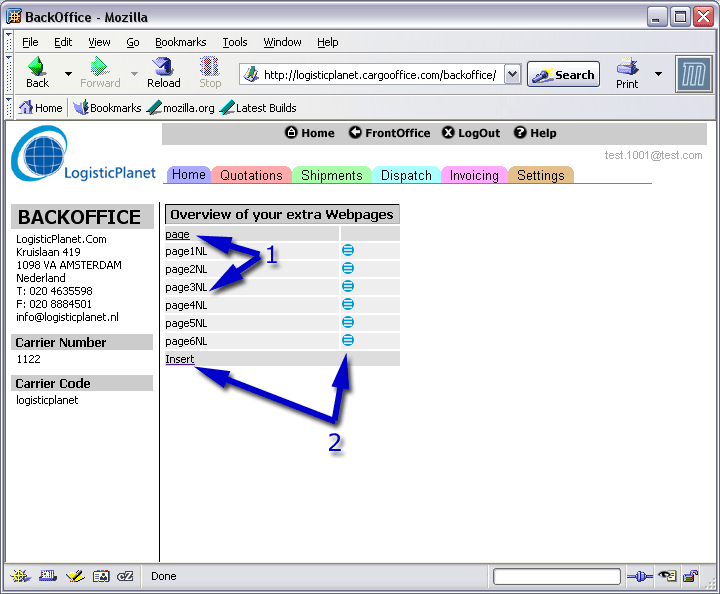
- 1. Overview of webpages. This name is the same as (1) from screen 2.
- 2. Edit or insert a new webpage
Clicking this function brings you to:
How to modify extra webpages
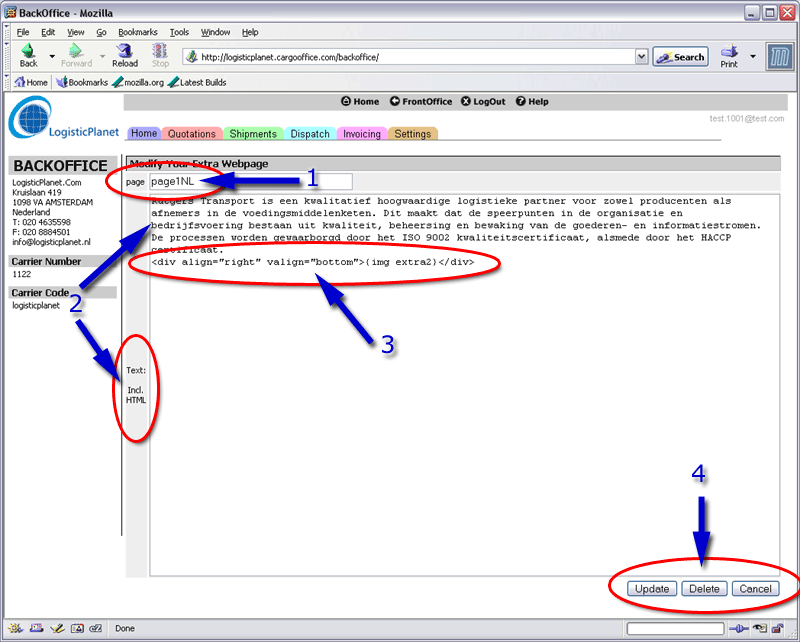
- 1. Name of extra webpage.
Note. Create an easy to handle name, you need it later when you want to install this webpage in your cargoOffice menu. - 2. Text you want to insert in your webpage.
Note. You may use HTML-language as well. - 3. You can also use images in your webpage.
First you have to upload this images by using the "Frontoffice graphics upload" in FrontofficeSettings.
The way you have to call your image in the webpage is putting the name of the image between curly brackets, like: {img extra1}, {img extra2}, etc.
You have the ability to display text and images according you wishes when using HTML. Read more about description of HTML tags. - 4. After modifying your page, you should update or insert it.
How to add an extra webpage in your cargoOffice
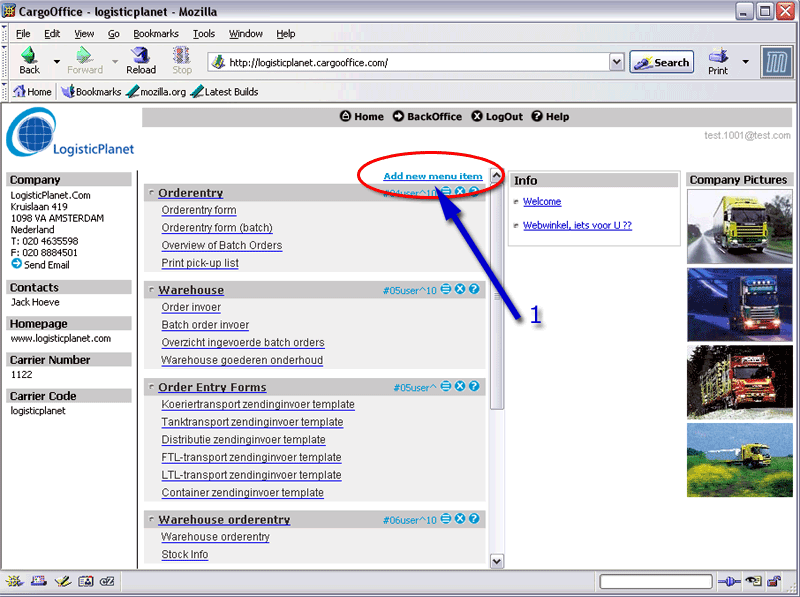
- Only level 70-users heve the possibility to add new menu-items.
Before you start, decide if you want to add this menu-item in your Frontoffice or your Backoffice.
After clicking this adding function, you have to know how to add or edit menu items.
-- RutgerRutgers - 09 Dec 2005
| I | Attachment | History | Action | Size | Date | Who | Comment |
|---|---|---|---|---|---|---|---|
| |
extrawebpages1.gif | r1 | manage | 42.4 K | 2005-12-09 - 13:42 | RutgerRutgers | Webpages overview |
| |
extrawebpages2.gif | r1 | manage | 68.4 K | 2005-12-09 - 13:59 | RutgerRutgers | Modify extra webpages |
| |
extrawebpages3.gif | r1 | manage | 99.4 K | 2005-12-09 - 14:33 | RutgerRutgers | Add menu item |
Topic revision: r8 - 2007-04-05 - RutgerRutgers
Ideas, requests, problems regarding TWiki? Send feedback



