To be invoiced
- From this list you can print and send invoices (or send billing data to accounting systems and print invoices from there).
- The list be found here:
- Backoffice -> Invoicing -> To be invoiced
- The list shows orders with a specific status (often the statusses: POD, delivery ok or ready to invoice).
- What statusses you see depends on the filter ready to invoice. You can modify this filter to add more statusses.
- The list looks like this:
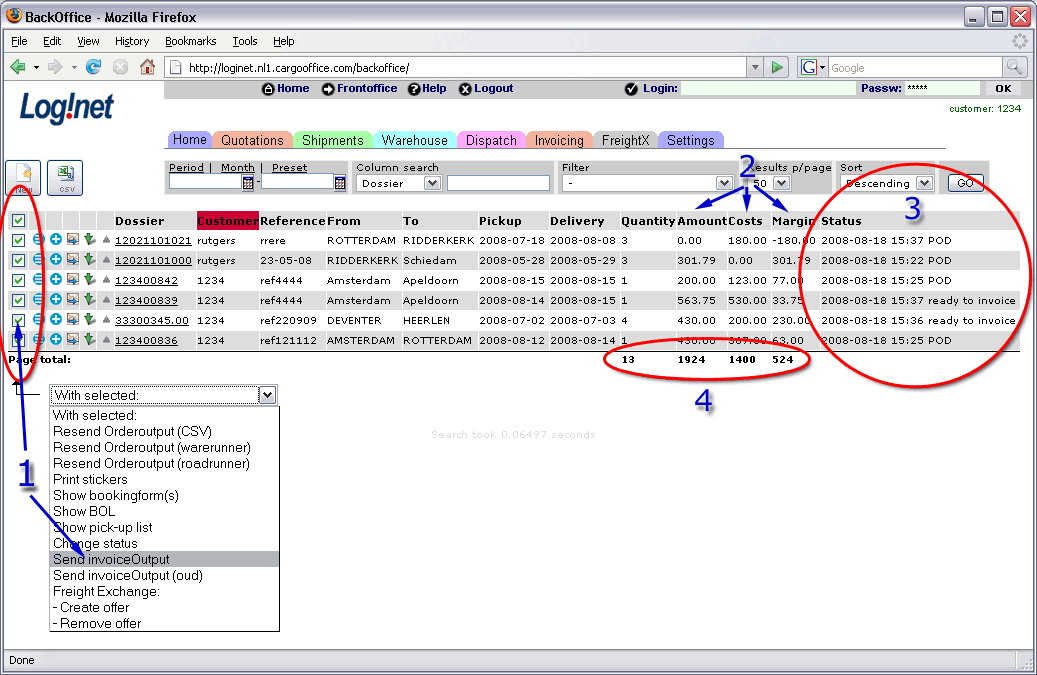
- 1. To be outputted selected orders, see following screen invoice data.
- 2. Invoice data fields.
- These values are filled by using the Profit loss form.
- To show/hide these grid fields use parameter ttinfolistcolumns #6.
- 3. Last shipment status. It depends on the the filter status, if this shipment is shown inside this to be Invoiced Shipment screen.
- 4. Totals generated per page.
| I | Attachment | History | Action | Size | Date | Who | Comment |
|---|---|---|---|---|---|---|---|
| |
invoiceTobe01.gif | r1 | manage | 45.8 K | 2008-08-18 - 14:36 | RutgerRutgers | to be invoiced |
Topic revision: r4 - 2021-03-09 - RutgerRutgers
Ideas, requests, problems regarding TWiki? Send feedback



