Invoice Data
- When shipments are selected to be invoiced using the To be invoiced Shipment Screen you'll see a screen as shown below.
- This form is template based. On request we can add other fields.
Description default Invoice Data template
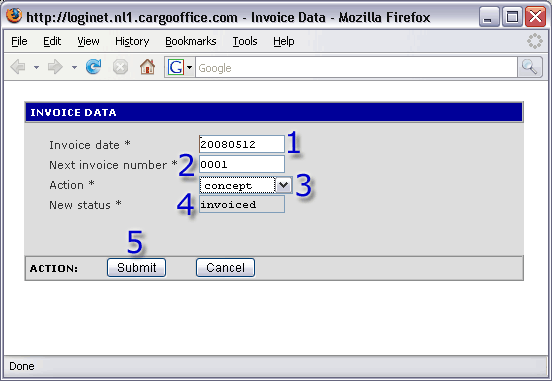
- 1. Invoice data. This can be modified by using parameter invoiceData.
- 2. Next invoice number. This can be modified by using parameter invoiceData.
- 3. By default there are two actions:
- A. concept
This creates concept invoices, status of shipment will not be changed - B. permanent
This creates permanent invoices, status of shipment will be changed into "invoiced" or another status of your choice. - See also parameter action.
- A. concept
- 4. Shows new status of this shipment, if submitted.
You are free to add another status name than "invoiced". - Note: status names can be modified by using parameter invoiceData.
- 5. After clicking submit, data is configured:
- as type: print or XML, see parameter invoiceOutputType #5.
For an example of a Invoice Print, see our invoice print templates. - as method: Download, Email or FTP: depending on your setting in parameter invoiceOutputEmailAddress #4.
- as type: print or XML, see parameter invoiceOutputType #5.
-- RutgerRutgers - 18 Aug 2008
| I | Attachment | History | Action | Size | Date | Who | Comment |
|---|---|---|---|---|---|---|---|
| |
invoice02.gif | r2 r1 | manage | 15.7 K | 2008-08-19 - 13:14 | RutgerRutgers | Invoice Data |
Topic revision: r6 - 2008-08-26 - RutgerRutgers
Ideas, requests, problems regarding TWiki? Send feedback



