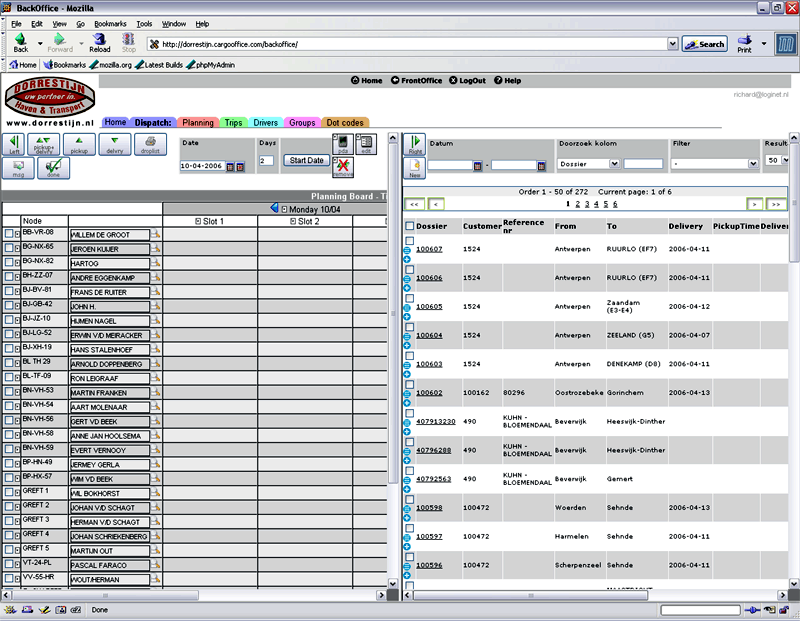Dispatch & Planning
- The Dispatch System is used to assign jobs to so called 'nodes' (a driver, a charter, a trailer, a vehicle etc.). This automatically creates a so called 'trip'.
- The main form shows a split screen with the nodes on the left and jobs-to-do on right.
- The general idea is to select one or more jobs on the right and on the left a node (driver / charter / trailer / vehicle) and then click the [assign] button.
- Assigned jobs disappear from the right side of the screen (the jobs-to-do) and show up on the left side as small symbols behind the node name.
- A symbol pointing up means a pickup action and a symbol pointing down a delivery action.
- In the standard version these are the only two actions allowed; pickup and delivery.
- The left side resembles a traditional planning board which might span several days and (optionally) two or more slots per day.
- Jobs can be moved between nodes or from one day to another day.
- Planners can print job lists, monitor/change job statuses, create trip lists, feed mobile data terminals, send messages to drivers etc.
- The Dispatch System can also be used in conjunction with the freight exchange to find additional loads or return loads and/or offer surplus loads or load space to partners.
Functionality
Inside dispatch & planning an ongoing process of new functionality is offered.-- HenkRoelofs - 06 Oct 2005
| I | Attachment | History | Action | Size | Date | Who | Comment |
|---|---|---|---|---|---|---|---|
| |
dispatch01a.gif | r1 | manage | 111.6 K | 2006-09-27 - 08:21 | RutgerRutgers | sample |
Topic revision: r29 - 2021-10-04 - HenkRoelofs
Ideas, requests, problems regarding TWiki? Send feedback