CMR Entry Screen
About
- All users, customers and staff, are able to enter order details into the CMR entry screen and print CMR's later on.
- The CMR functionality is customized, for different customers different CMR entry screens and CMR prints can be created.
- Cargo Office offers numerous options when using templates; printing as HTML or PDF, printing on blank paper, printing on preprinted paper, printing on with CMR-background, etc.
Where to find:
- Frontoffice -> Orderentry -> CMR Entry
- Backoffice -> Shipments -> CMR Entry
Explanation of functionality
- The CMR-Entry functionality is comparable with the Order-Entry functionality: order details are entered, details can be maintained by users, CMR's can be printed.
- The CMR-Entry functionality is part of system orderentry.
If you want to give users access to this functionality, check if their user configuration has access to system orderentry. - The explanation of field names, mapping and use of related parameters are described in the default CMR-Entry template.
- The basic principle is,to fill in the form according your wishes and print it later on.
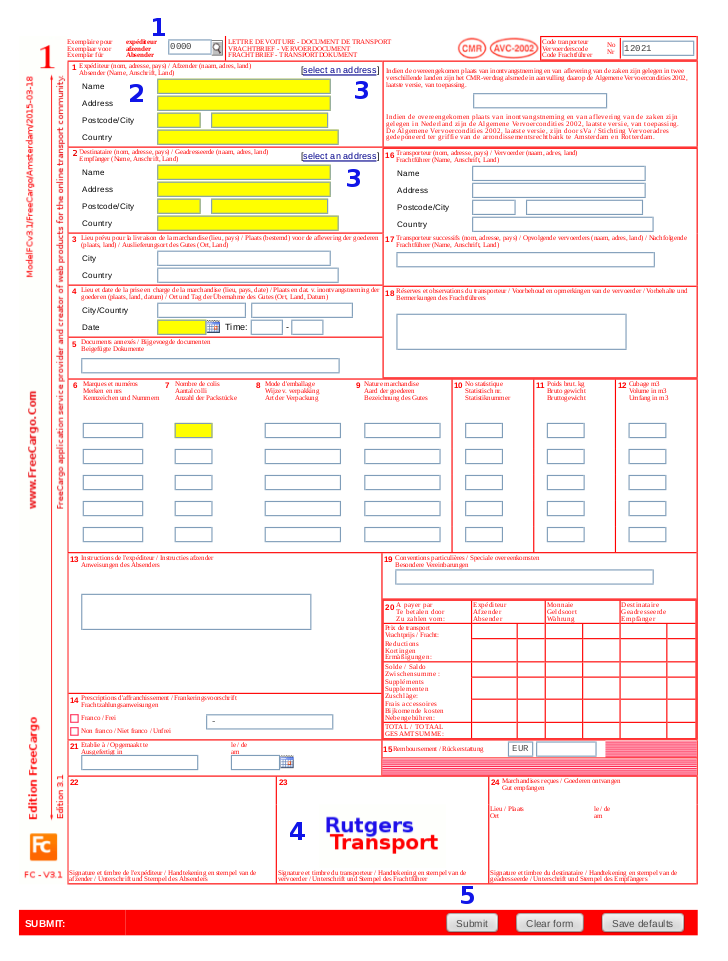
- When no customer is known inside this CMRentry order, value 0000 is added for your customer number (customerID).
With this number it is more easy to track CMRentry orders inside your Active Shipmments.
When editing this order staff users are able to change this number, e.g. forward this order to a new or existing customer. - All yellow fields are requested.
Per customer you can decide what is mandatory by using parameter: orderFormRestrictionsCMR - Available addresses can be selected per customer (so depending on your choice at 1).
- Available addresses in box 1 are pick-up addresses.
- Available addresses in box 2 are delivery addresses.
- Available customer addresses can be maintained through Customer addresses functionality.
- By default (your) carriers' logo is displayed, this is also done in the default CMR show template.
- After submitting this CMRentry form:
- You can print a booking, sticker or CMR; comparable with the functionality of orderentry orders
- This order will also show up inside your Active Shipments. From here you may:
- edit it.
- print it
- or change the status into orderentry, so it becomes a normal transport order which you can maintain in your orderentry screen.
- By default after submitting this CMRentry form, an output will be sent comparable with the functionality of orderentry orders.
| I | Attachment | History | Action | Size | Date | Who | Comment |
|---|---|---|---|---|---|---|---|
| |
cmrEntryFunctionality01.png | r2 r1 | manage | 128.2 K | 2015-08-05 - 12:55 | RutgerRutgers | CMR entry screen |
Topic revision: r2 - 2015-08-06 - RutgerRutgers
Ideas, requests, problems regarding TWiki? Send feedback



