Inventory list
The inventory list shows the products in your warehouse.This function can be found at:
- Frontoffice -> Warehouse -> Inventory list
- Backoffice -> Warehouse -> Inventory list
- Add new products.
- Edit existing products.
- Remove products.
The form
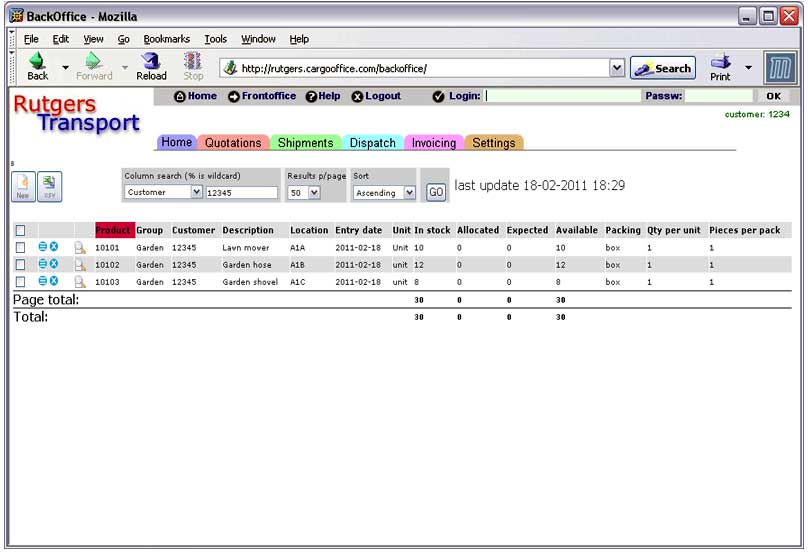
Some functions
- Add a new product by clicking the 'New' button (top left above the list)
description here: Add or Edit products - Search for specific content (the example shows a search for customer 12345; press 'GO' to start)
- Multiple columns can be searched by adding an ampersant (&) and an extra column, for example: Customer=1234&Group=Garden
- Advanced users may use regular expressions
 , for example: Unit=/(pallet|box)/
, for example: Unit=/(pallet|box)/
- Sort by clicking on a header (max 3 columns, press 'GO' to start)
- Edit a product by clicking the blue
 edit symbol, see: Add or Edit products
edit symbol, see: Add or Edit products
- Delete a product by clicking the blue
 delete button
delete button
- New columns can be added via parameter productGridColumns
Next:
| I | Attachment | History | Action | Size | Date | Who | Comment |
|---|---|---|---|---|---|---|---|
| |
whdeletebut.jpg | r1 | manage | 0.4 K | 2011-02-21 - 17:54 | HenkRoelofs | |
| |
wheditbut.jpg | r1 | manage | 0.4 K | 2011-02-21 - 17:51 | HenkRoelofs | |
| |
whinventorylist.jpg | r1 | manage | 44.9 K | 2011-02-18 - 18:09 | HenkRoelofs | |
| |
whshowbut.gif | r1 | manage | 0.3 K | 2014-09-03 - 14:40 | HenkRoelofs |
Topic revision: r9 - 2014-09-03 - HenkRoelofs
Ideas, requests, problems regarding TWiki? Send feedback



