TrackTrace.Info : Statusses
Track & Trace statusses
- You can add any status you like, just by typing them.
- By default there are 4 statusses available corresponding with the symbols: order received, shipment planned, delivery expected and shipment delivered.
- These default statusses automatically will send messages to the email pickup address and the email delivery address.
- If you do not choose a status when you enter an order, status orderentry is set.
- You can add as many statusses as you prefer.
- An overview of all former added statusses you can see when you open the Booking Details (click the link of the shipment number in the column: shipment).
Default statusses
order received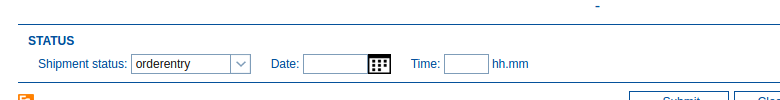
- If you do not choose a status when you enter an order, status orderentry is set.
- The date and time when the order is processed by the TrackTrace.Info system is labelled as: order received
- Note: we have options to import your orders by EDI (Excel files, XML files, files from other software suppliers).
All imported shipments will get the order received date and time when it is accepted by the TrackTrace.Info system. - By default status orderentry/order received sends a message to the email pickup address and the email delivery address.
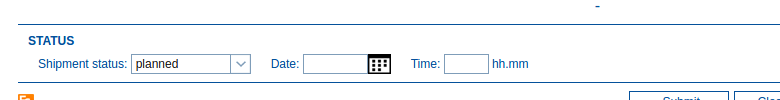
- shipment planned corresponds with shipment status planned, date and time.
- By default status planned sends a message to the email pickup address.
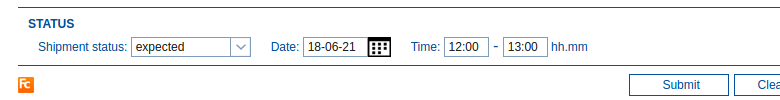
- delivery expected corresponds with shipment status expected, date, time and time2.
- Date and time window could automatically be filled with Delivery Date and times (this occurs when you have filled it in your entry form).
- By default status expected sends a message to the email delivery address.
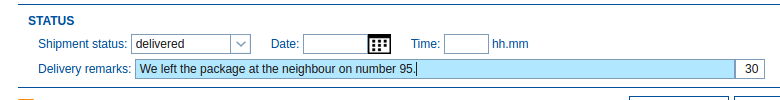
- shipment delivered corresponds with shipment status delivered, date and time.
- You can also add a 80 characters long delivery remark here for the recipient.
- By default status delivered sends a message to the email pickup address and the email delivery address.
More options
- If requested we can add any status you prefer and add any action you prefer.
- We can also expend the amount of corresponding symbols, see e.g. these examples.
- We can send a notification to your consignor when you have added a POD-document or CMR to your shipment.
- We can sent messages from your domain, the from-address (from which the message is sent), can be your company domain.
- As extra security you can also sent text messages.
- We can import or export EDI-files of multiple shipments.
- We have options to automatically calculate estimated delivery times (or other times).
- We can connect our driver app to your TrackTraceInfo system. (incl. a recipient signature as proof of delivery).
Topic revision: r5 - 2022-04-19 - RutgerRutgers
Ideas, requests, problems regarding TWiki? Send feedback

