TrackTrace.Info : Messages
Track & Trace messages
- Behind any status TrackTrace.Info can trigger actions.
- Examples of actions are: sending a message, sent an output file, sending updates to other systems, copy shipments, sending documents, etc.
- We can alter these messages according your wishes in a customized layout.
- For the default installed statusses TrackTrace.Info sends the following messages:
- Status orderentry/order received sends a message to the email pickup address and the email delivery address.
- Status planned sends a message to the email pickup address.
- Status expected sends a message to the email delivery address.
- Status delivered sends a message to the email pickup address and the email delivery address.
- An example of a default emailed message is this:
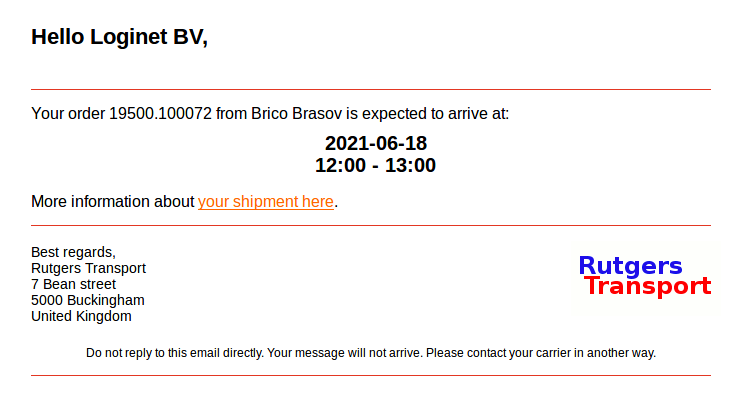
- By clicking on the link of your shipment here the recipient of this email message is sent to the Track and Trace screen in which all information about this shipment is dispplayed.
See here an example of the Track and Trace screen. - The best way though to check it all out is to fill in your own email address in the contact details of your Track & Trace entry form.
Topic revision: r3 - 2021-06-22 - RutgerRutgers
Ideas, requests, problems regarding TWiki? Send feedback

