Example of a default transport order stream.
- Statuscodes and actions can be found:
- Backoffice -> Track & trace system -> Shipment Statuses and Actions
- Backoffice -> Shipments -> Shipment Statuses and Actions
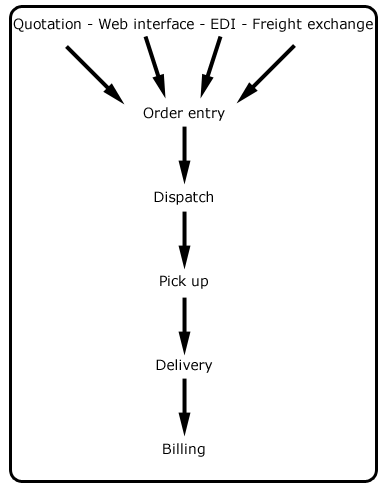
- Orders are entered into orderentry.
Different methods are possible, e.g.: web interface, freight exchange, EDI, RFQ, etc. - Orders are dispatched.
This could be done to drivers, equipment, devices, etc. - Orders are picked up by one of your drivers.
- Orders are delivered at the receiving party.
- Orders are billed to your customer.
-- RutgerRutgers - 20 Sep 2006
| I | Attachment | History | Action | Size | Date | Who | Comment |
|---|---|---|---|---|---|---|---|
| |
statusactions01.gif | r1 | manage | 7.4 K | 2006-08-18 - 12:42 | RutgerRutgers | transport order development |
Topic revision: r2 - 2013-06-25 - HenkRoelofs
Ideas, requests, problems regarding TWiki? Send feedback



