Creating messages
- Statuscodes and actions can be found:
- Backoffice -> Track & trace system -> Shipment Statuses and Actions
- Backoffice -> Shipments -> Shipment Statuses and Actions
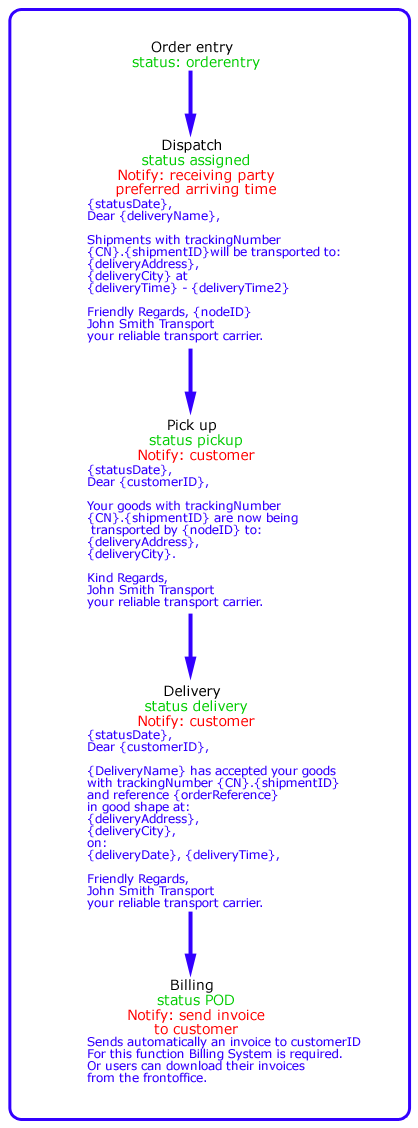
- Use the status actions edit form to enter the messages.
- Text between curly brackets {} will be replaced by the contents of the order.
- The name of the order field must be between the brackets
Note: default transportorder fields can be found in transport order fields.- You only have access a particular field if it is in your orderentry screen.
If you do not know the exact name of a field, please contact your supplier or ask us by using your bugtracking system. - There are a few special bracket fields, for example:
- {20-deliveryAddress} inserts the first 20 characters of the delivery address.
- {substr(5,2):orderDate} inserts character 6 and 7 of the order date (the month).
- {md5:customerID} inserts the md5 hash of customerID.
- {sha1:customerID} inserts the sha1 hash of customerID.
- {base64_encode:shipmentID} inserts a base64 encoded string of shipmentID.
- {trim:pickupCity} removes any blanks from pickup city.
- You only have access a particular field if it is in your orderentry screen.
- For sending invoices automatically per mail, the billing system is required.
Staff can print their invoices from backOffice -> Track & Trace System -> Shipments in status POD. - For each action (or message) a condition can be created.
For example {customerID} = 1234 ; signifies that this mail is only sent when customerID = 1234.
Another condition method is known as Regular Expressions.
| I | Attachment | History | Action | Size | Date | Who | Comment |
|---|---|---|---|---|---|---|---|
| |
statusactions04.gif | r3 r2 r1 | manage | 35.0 K | 2006-08-21 - 09:04 | RutgerRutgers | Create messages |
Topic revision: r5 - 2013-06-25 - HenkRoelofs
Ideas, requests, problems regarding TWiki? Send feedback



