How to delete an order
- Orders can deleted from an active order screen.
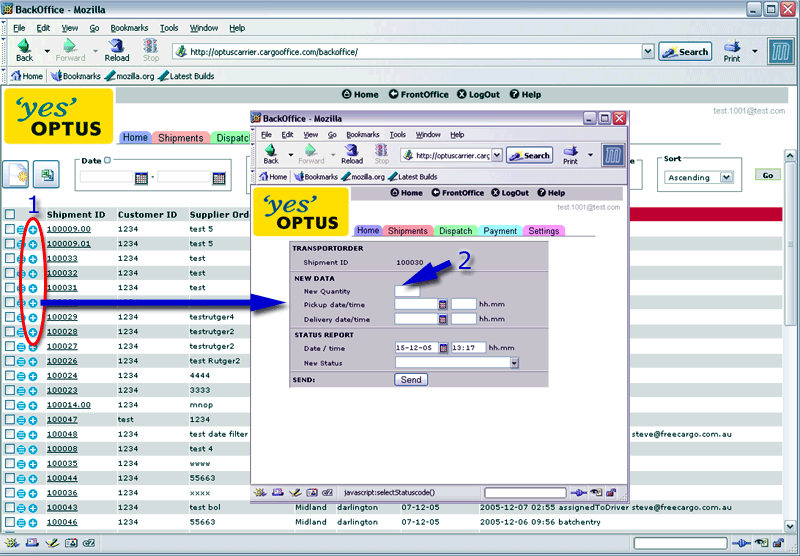
- 1. Click the plus button, the modifying status screen opens.
- 2. Fill in New Quantity = -1 and click send.
- When checking your active orders you'll notice that this shipmentID or dossierNr has disappeared.
- Note: In general all orders will be deleted 42 days after last modifying date. If you prefer a longer period send us a request by using your bug tracking system or ask for a history system.
-- RutgerRutgers - 19 Sep 2006
| I | Attachment | History | Action | Size | Date | Who | Comment |
|---|---|---|---|---|---|---|---|
| |
shipment_delete1.gif | r1 | manage | 90.7 K | 2006-09-19 - 12:37 | RutgerRutgers | Delete shipment |
Topic revision: r1 - 2006-09-19 - RutgerRutgers
Ideas, requests, problems regarding TWiki? Send feedback



