Overview of nodes
- The node overview screen is found at:
Backoffice -> Dispatch -> Drivers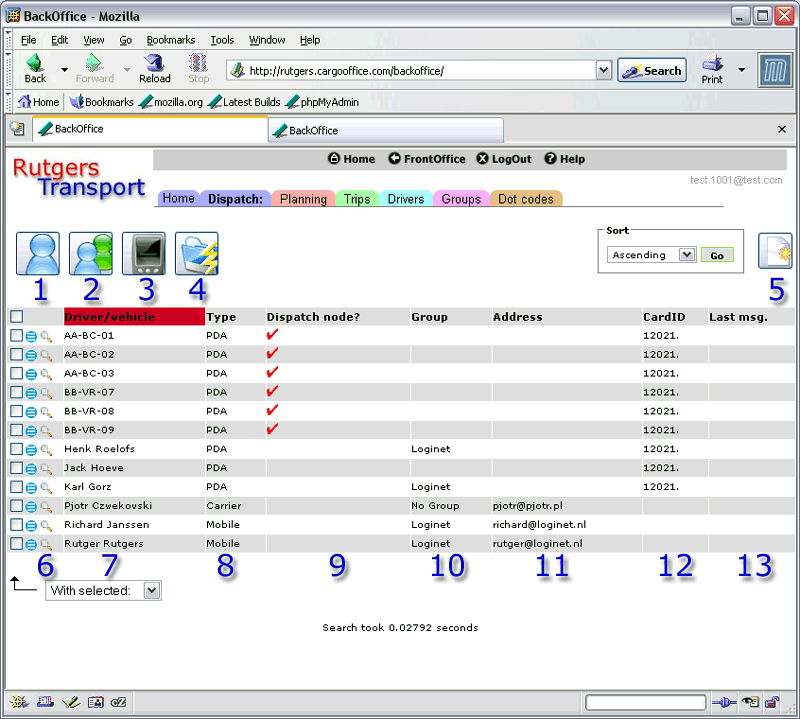
(click to enlarge)
- 1. Overview of all nodes/drivers
- 2. Overview of all node/driver groups. Each node can be added to a group. Messages can be sent directly to groups (see below: Maintain groups).
- 3. Overview of all driver codes
- 4. Overview of all messages
- 5. Adding a new node
- 6. The looking glass displays the messages of this particulair node.
- type 0 are outgoing messages
- type i are incoming messages
- If no messages are displayed check the node setting, if "show messages" is selected.
- type 0 are outgoing messages
- 7. Column of all existing nodes
- 8. Type of node
- 9. Check if this node is marked as a dispatch node (appears on the dispatch form)
- 10. The group to which a particulair node is linked.
- 11. The node address (this could be an email adddress or phone address)
- 12. The card address of a PDA
- 13. The last message which was sent/received.
-- RutgerRutgers - 27 Sep 2006
| I | Attachment | History | Action | Size | Date | Who | Comment |
|---|---|---|---|---|---|---|---|
| |
dispatch15.gif | r2 r1 | manage | 77.2 K | 2006-04-11 - 10:49 | RutgerRutgers | nodes / drivers screen |
Topic revision: r2 - 2008-02-25 - HenkRoelofs
Ideas, requests, problems regarding TWiki? Send feedback



