Backoffice Warehouse Pick entry
Where to find
- Backoffice-> Warehouse -> Active orders / picklist / pick entry
- Backoffice-> Warehouse -> Active
How it works
- Pick entry functionality is an extension of the warehouse order entry functionality.
- Items for picked orders can be modified.
- Picked warehouse orders can be converted into transport orders with packing units.
- Transport orders can be dispatched to specific transport companies or drivers.
- Statuses of transport orders can be communicated to anyone inside the transport chain.
- Pick entry is a template and can be customized per customer by a Cargo Office programmer.
How to use a pick entry / description:
- Warehouse order is updated by pick list mutation.
- Open an existing order from the active order overview, #14 by clicking the edit symbol.
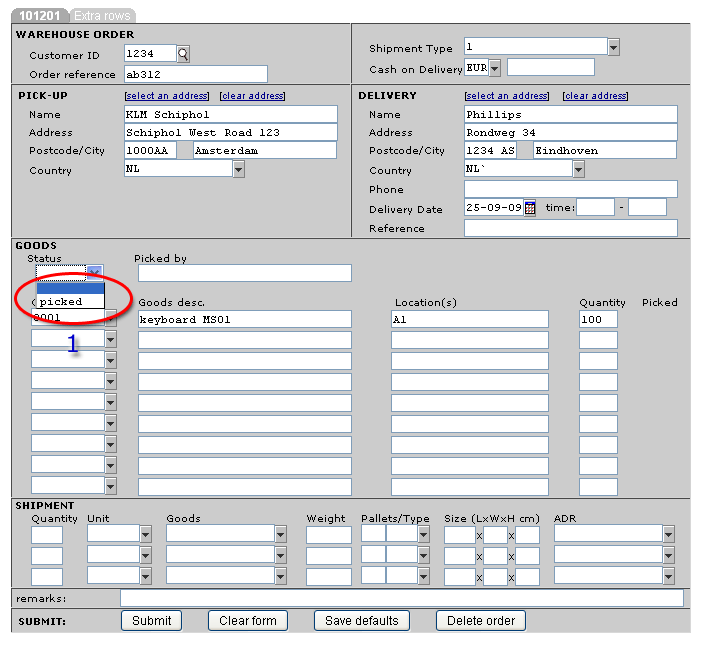 |
- 1. Select status: picked
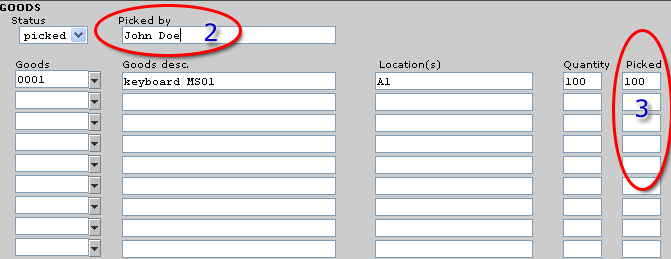 |
- 2. Fill in: name of order picker.
- 3. You'll noticed an extra column became visible.
Fill in: picked amount per product.
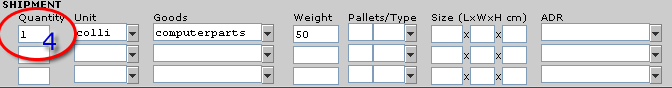 |
- 4. You are now ready to create a transport order out of a warehouse order.
- Note If status picked (see 1) is created, it is requested to create a transport order.
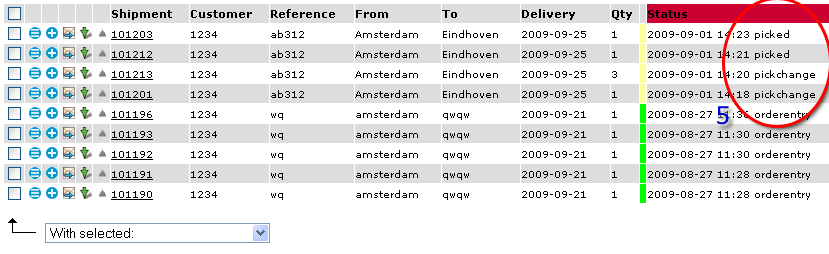 |
- This order is now available in the active shipments overview, it is regarded as a normal transport order.
- 5. Notice the order status.
- You are now able to use this order for printing stickers, CMR, Bill of Lading, dispatch, etc.
-- RutgerRutgers - 01 Sep 2009
| I | Attachment | History |
Action | Size | Date | Who | Comment |
|---|---|---|---|---|---|---|---|
| |
warehouse18.gif | r1 | manage | 21.4 K | 2009-09-01 - 11:27 | RutgerRutgers | Picked order |
| |
warehouse19.gif | r1 | manage | 10.7 K | 2009-09-01 - 11:34 | RutgerRutgers | picked mutation |
| |
warehouse21.gif | r1 | manage | 17.5 K | 2009-09-01 - 12:34 | RutgerRutgers | shipment overview |
| |
warehouse20.gif | r2 r1 | manage | 5.8 K | 2009-09-01 - 11:55 | RutgerRutgers | create shipment order |
Topic revision: r3 - 2011-02-18 - HenkRoelofs
Ideas, requests, problems regarding TWiki? Send feedback



