Template: Quote Request Details
About
- Display template of quote and quotation details.
- Customers and transport staff always have the option to check Quote Request Details from their Quotation overview.
Where to find:
- Frontoffice -> Quotation -> Active quotations: link under shipment
- Frontoffice -> Quotation -> Active quotations -> option "With Selected": Show Quote Details
- Backoffice -> Quotations -> Active quotations: link under shipment
- Backoffice -> Quotations -> Active quotations -> option "With Selected": Show Quote Details
Explanation functionality of default template
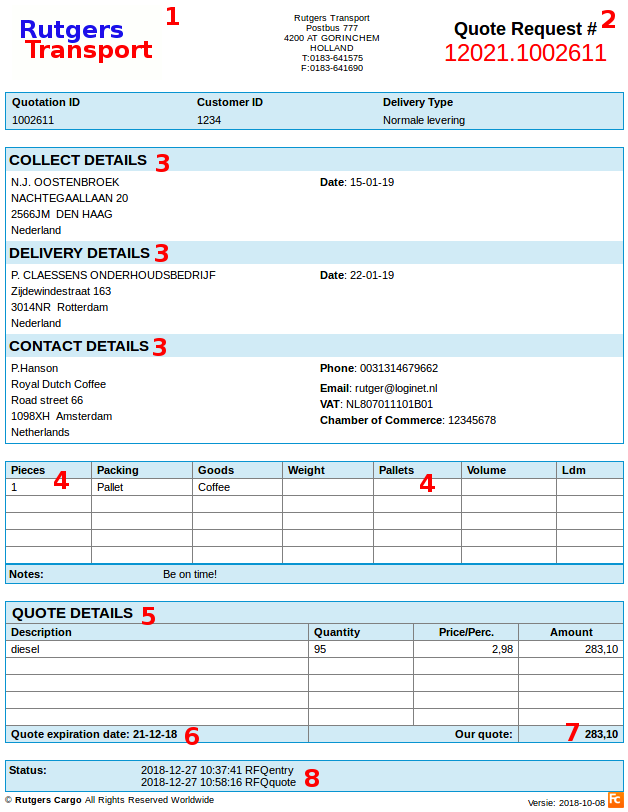
- Default logo of transport company.
- Logos can be maintained through function: Backoffice -> Settings and Management -> Frontoffice Settings -> Frontoffice graphics upload.
- If requested Cargo Office are able to produce different logo's for different customers of transport company.
- Unique Quotation ID number.
- In the occasion this quotation has been transferred into a transport order, this number also becomes the shipmentID, which is part of the unique Cargo Office Tracking number.
- Cargo Office programmers are able to provide different kind of Track & Trace options, e.g.:
- in your Cargo Office Front Office.
- as I-frame into your own website.
- your own Track & Trace website.
- Address details of pick-up address, delivery address and requester address.
- All goods details that has been entered by requester inside the Quotation Form #6.
- All quote details that has been entered by transport staff when creating a quote #2.
- The quote expiration date, that has been maintained by transport staff when creating a quote #5.
- The actual quote that has been communicated from transport company to requester.
- All added statuses regarding this quote so far.
| I | Attachment | History | Action | Size | Date |
Who | Comment |
|---|---|---|---|---|---|---|---|
| |
quotationTemplateDetails01.png | r1 | manage | 77.6 K | 2015-07-02 - 13:31 | RutgerRutgers | Default Quote Details Template |
| |
quotation24.png | r1 | manage | 68.6 K | 2018-12-27 - 15:48 | RutgerRutgers | Quote Request |
This topic: Cargooffice > AboutFreecargo > FreightExchangeHowto > WebHome > TemplatesDocumentation > TemplatesQuotation > TemplatesQuoteDetails
Topic revision: r6 - 2021-06-29 - RutgerRutgers
Ideas, requests, problems regarding TWiki? Send feedback

