Add default order statusses.
- Statuscodes and actions can be found:
- Backoffice -> Track & trace system -> Shipment Statuses and Actions
- Backoffice -> Shipments -> Shipment Statuses and Actions
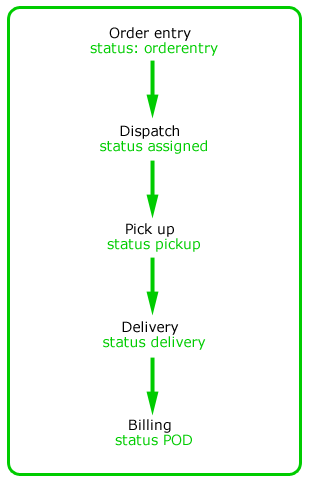
- We have added the most common statusses. Off course endless variations of statusses are possible.
We recommend using our default statusses. - Statusses can be modified in different ways:
- using your status form (that's the + -button in your overview of active orders).
- by updates from your TMS or planning software.
- by EDI.
- by devices your drivers are using in or around their truck, like SMS, PDA or mobile data terminals.
Note: we've created specific software for some of these devices.
Please contact your supplier if you want to know more about it.- When drivers are sending messages we recommend to start using dot codes.
Dot codes are short messages from 2 or three characters long and easy to handle for drivers.
Read more about driver or dot codes.
Note: never mix up dot codes with status codes.
- When drivers are sending messages we recommend to start using dot codes.
- The last order status is visible in your overview of active orders.
- All order statuses of a particulair order, including the time when this status was reached, is visible in your bookingform (click dossier in your active order overview).
-- RutgerRutgers - 20 Sep 2006
| I | Attachment | History | Action | Size | Date | Who | Comment |
|---|---|---|---|---|---|---|---|
| |
statusactions02.gif | r1 | manage | 6.9 K | 2006-08-18 - 12:43 | RutgerRutgers | Default order statusses |
Topic revision: r4 - 2013-06-25 - HenkRoelofs
Ideas, requests, problems regarding TWiki? Send feedback



