Shipments in status POD
- All shipments with status proof of delivery (POD) in one screen.
- For these shipments invoices can be printed and sent.
- The Shipments in status POD screen can be found in:
Backoffice -> Track & Trace system -> Shipments in status POD
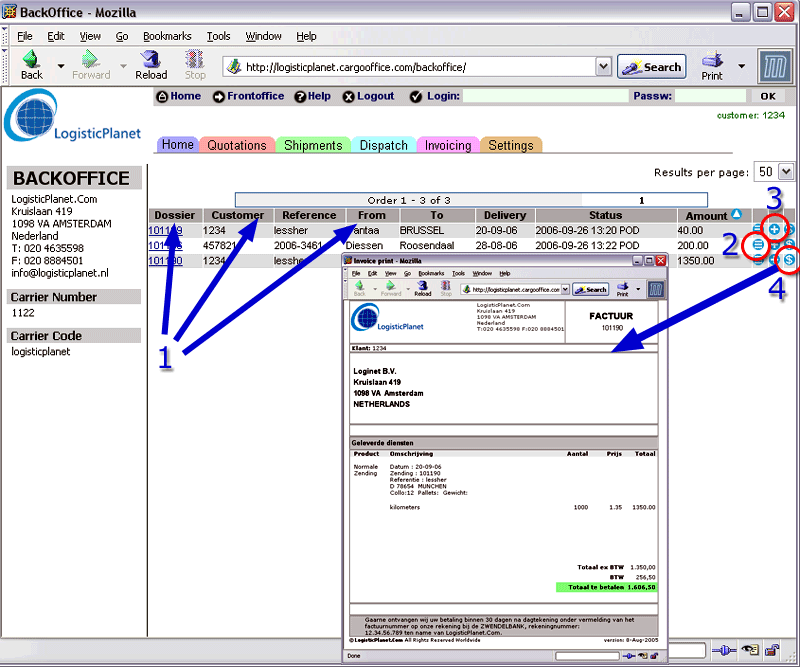
- 1. Column fields as defined in ttinfolistcolumns.
- 2. Edit function for this order, see: How to edit orders.
- Note: When modified status can be changed into "orderchange", or any other defined status.
- If status is no longer POD, status will not be visible in this overview.
- Note: When modified status can be changed into "orderchange", or any other defined status.
- 3. Modifying shipment status
Note: When modified and status is no longer POD, status will not be visible in this overview. - 4. When clicking $, an invoice is shown; this can be printed or sent.
- The displayed amount is created/modified when using the Profit loss form.
- The invoice is template based. If desired we can create a different look and feel.
-- RutgerRutgers - 26 Sep 2006
| I | Attachment | History | Action | Size | Date | Who | Comment |
|---|---|---|---|---|---|---|---|
| |
statusPOD.gif | r2 r1 | manage | 79.7 K | 2006-09-26 - 11:47 | RutgerRutgers | status POD |
Topic revision: r1 - 2006-09-26 - RutgerRutgers
Ideas, requests, problems regarding TWiki? Send feedback



