How to edit orders
- Orders can be edited from:
- for staff
- Backoffice -> Orderentry system -> Overview of Batch Orders
- Backoffice -> Track & Trace system -> Active shipments of all customers
- for customers:
- Frontoffice -> orderentry -> Overview of Batch Orders
- Frontoffice -> tracktrace -> Overview of active orders
- Note: these screens can differ depending on your configuration settings.
- for staff
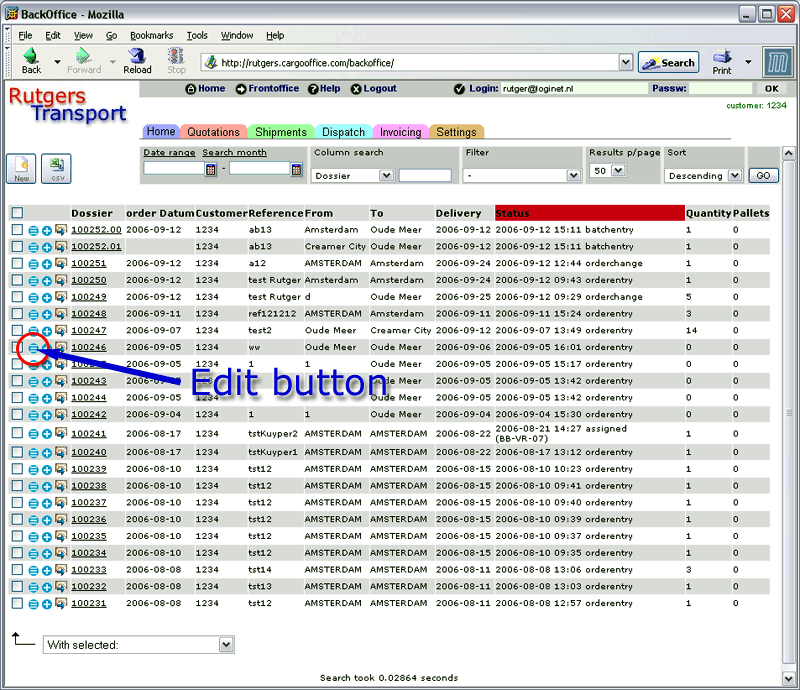
- After clicking this edit button, you are redirect to the orderentry screen simular as configured in your orderentry system.
- Depending on your configuration these screens can differ per customer (customerID).
-- RutgerRutgers - 15 Sep 2006
| I | Attachment | History | Action | Size | Date | Who | Comment |
|---|---|---|---|---|---|---|---|
| |
ordersEdit.gif | r2 r1 | manage | 129.1 K | 2006-09-15 - 13:49 | RutgerRutgers | edit screen |
Topic revision: r1 - 2006-09-15 - RutgerRutgers
Ideas, requests, problems regarding TWiki? Send feedback



