Contacts
About
- In contacts you can build your own network of partners (carriers, subcontractors).
- Add companies and persons you do business with or want to do business with.
- Currently more than 17.000 logistic companies are at your disposal.
- Group your contacts into groups. For instance per country or per modality like Containers, Bulk etc.
- Send Request For Quotations to your contacts or to specific groups.
Where to find
- If you have a CargoOffice acount, go to: Back Office -> Community Tools -> Contacts
- From several other websites, like: TransportGuide, FreeCargo, TransportCommander.
Example form
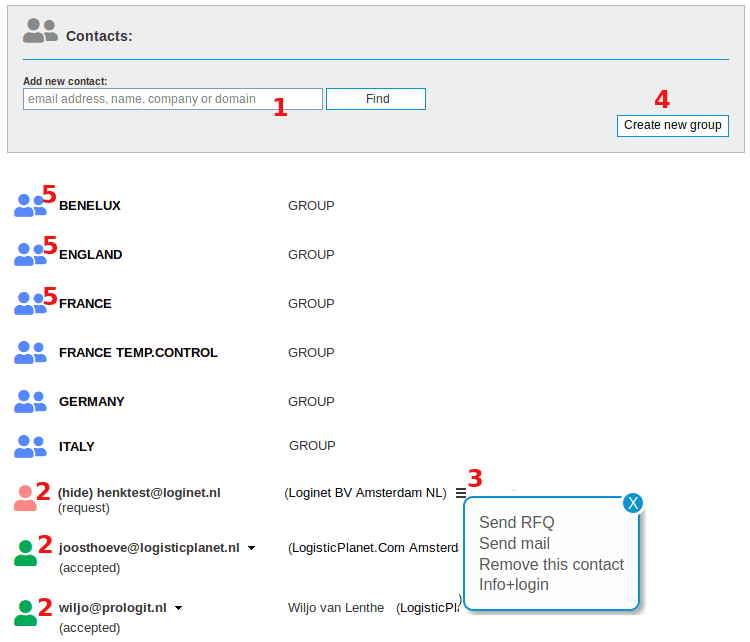
- 1. Type the email address of the contact you are looking for.
- You can also type someones name, company name or domain name.
- The system gives you the persons and companies it found.
- Click add contact to add that person to your list.
- If nothing is found, you can still add the email address to your list or to a group.
- 2. Contacts that you have added to your list.
- The color of the image tells you whether the contact is mutual (he entered you as a contact as well) or not.
- 3. By clicking on the menu symbol
 (three bars) you can perform an action:
(three bars) you can perform an action: - Send a Request For Quotation (ask for a price on a transport you require)
- Send an email.
- Remove this contact.
- Show company details.
- 4. Click Create new group button if you want to create a group.
- For example all contacts that are transporting goods to France with temperature controlled material.
Groups are handy to send for instance RFQs to a specific group and compare the prices they return. - For more details about RFQs click here: Quotation system
- For example all contacts that are transporting goods to France with temperature controlled material.
- 5. Examples of created groups.
- By clicking on the group name you'll see the companies and contacts in that group.
- For more information on groups click here.
More
- How to create or maintain a Group.
- Information about Groups inside your Contacts.
| I | Attachment | History | Action | Size | Date | Who | Comment |
|---|---|---|---|---|---|---|---|
| |
clickbars.gif | r1 | manage | 0.1 K | 2021-03-16 - 15:16 | HenkRoelofs | |
| |
contacts.png | r2 r1 | manage | 23.1 K | 2021-03-16 - 15:14 | HenkRoelofs | Contacts |
This topic: Cargooffice > AboutFreecargo > FreightExchangeHowto > WebHome > TransportGuide > CommunityTools > NetworkContacts
Topic revision: r5 - 2021-03-18 - HenkRoelofs
Ideas, requests, problems regarding TWiki? Send feedback

