Create a Group of Contacts
About
- How to create and maintain a group of contacts inside your network.
Where to find
- From Cargo Office -> Back Office -> Community Tools -> Contacts -> Button: Create New Group
- From several other related Freecargo Products, e.g.: FreeCargo and TransportCommander.
Explanation
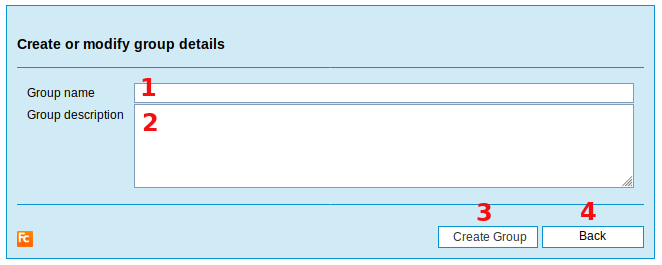
Topic revision: r2 - 2021-03-18 - HenkRoelofs
Ideas, requests, problems regarding TWiki? Send feedback

