How to change displayed languages
- A lot of information inside Cargo Office is available in different languages.
- Which language is displayed depends on your browser settings.
- If a certain language is not available, the default language is displayed.
In most cases the default language is English. - If you prefer a certain translation in a specific language, send us a request by using your bug tracking system.
How to modify another language display.
- The below described example is from the Mozilla browser.
- Most other browsers have similar setups.
- For Internet Explorer, start at: extra -> internet options -> languages.
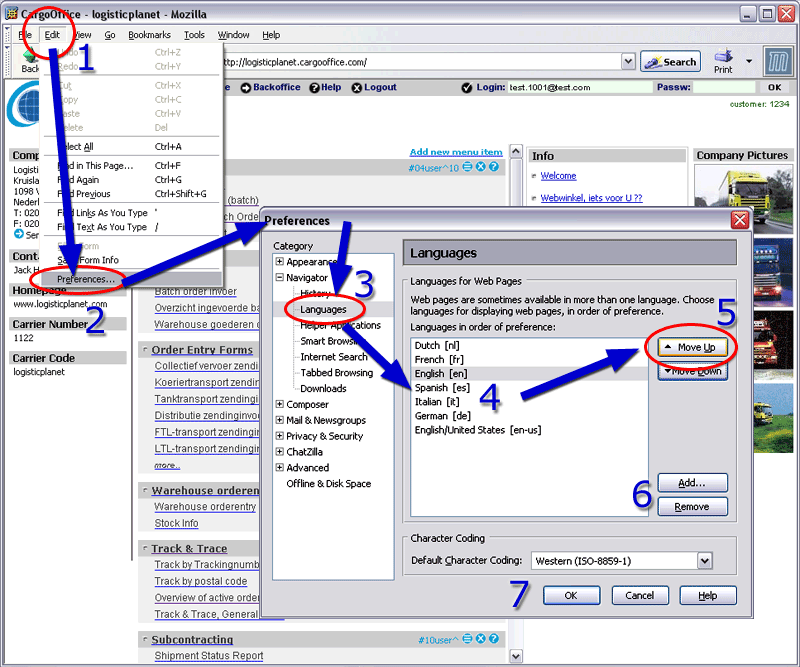
- 1. Click the edit window of your browser.
- 2. Open the preferences window.
- 3. The preferences window is opened, select the languages part.
- 4. Select the language you want to display.
- 5. Move this language on top of your list.
- 6. If desired add or delete a language.
- 7. After modifying, do not forget to click "OK".
-- RutgerRutgers - 20 Sep 2006
| I | Attachment | History | Action | Size | Date | Who | Comment |
|---|---|---|---|---|---|---|---|
| |
languageHowto.gif | r1 | manage | 113.9 K | 2006-09-20 - 11:38 | RutgerRutgers | language edit |
Topic revision: r1 - 2006-09-20 - RutgerRutgers
Ideas, requests, problems regarding TWiki? Send feedback



