About address codes
- Inside Cargo Office there are two different kinds of address codes.
- 1. A customer code [adrID].
On line a customer enters his orders and adds his own customer addresses.
These addresses can be edited and searched with help of an address code. This address code is linked with the address details of (each) customer addresses.
This code could NOT be of any importance for the transport carrier (cargo office owner) and therefor will not be sent to the carrier's TMS. - 2. A carrier code.
A carrier (cargo office owner) uses his own address codes inside their TMS.
If necessary Cargo Office can refer to these addresses and sent these address codes to their TMS.
This coding system is particularly used by the carrier and does NOT have to be of importance to the customer.
However if the carrier obliges their customers to use these codes, Cargo Office can create a special field for this code.
- 1. A customer code [adrID].
1. address code: adrID
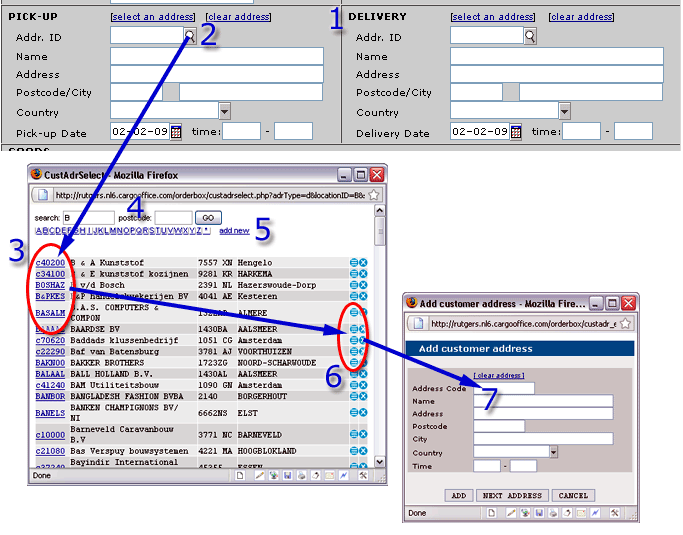
- 1. adrID's can be created per pickup address and delivery address.
- 2. Typing the adrID-code directly inside the order entry screen (plus Tab) will automatically return all address values connected with this adrID-code.
- 3. Selecting the adrID-code from the pop-up window also returns all address values connected with this adrID-code.
- 4. Search options for this user inside their customer addresses.
- 5. Clicking "add new" gives the user the opportunity to add a new address.
Note: Backoffice user can also add addresses with the Customer addresses functionality. - 6. Edit and delete function per address.
- 7. Current fields connected with this address.
- A. The fields displayed in this screen can be set with parameter: userEditableAddressFields (in Backoffice -> Settings -> Parameters -> Order Entry).
Note: First these fields have to be created inside the orderentrytemplate. - B. The amount of fields displayed can differ per customer. This can be realized the cargo office administrator in the parameter settings.
- A. The fields displayed in this screen can be set with parameter: userEditableAddressFields (in Backoffice -> Settings -> Parameters -> Order Entry).
2. carrier code
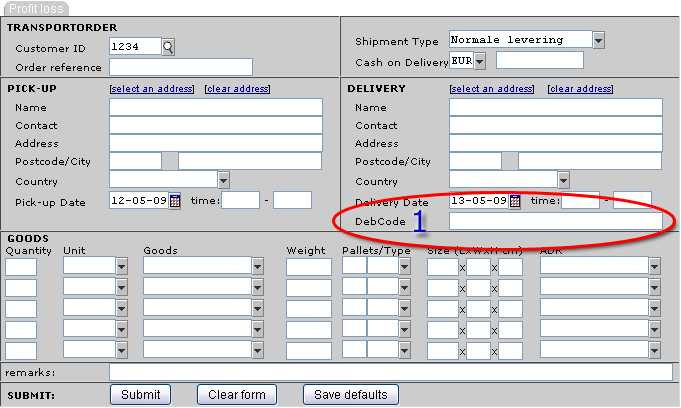
- 1. An example of an orderentry screen with a carrier code. In this case a debtor code.
- Note: If requested these values can be sent to the carriers' TMS.
-- RutgerRutgers - 02 Feb 2009 / 12 May 2009
| I | Attachment | History | Action | Size | Date | Who | Comment |
|---|---|---|---|---|---|---|---|
| |
OrderEntry7.gif | r3 r2 r1 | manage | 69.2 K | 2009-05-12 - 07:51 | RutgerRutgers | adrID codes |
| |
orderEntry8.gif | r1 | manage | 15.8 K | 2009-05-12 - 08:05 | RutgerRutgers | carrier code |
Topic revision: r2 - 2009-05-12 - RutgerRutgers
Ideas, requests, problems regarding TWiki? Send feedback



