Warehouse picking list templates
Where to find
- Frontoffice -> Warehouse -> Active -> [select order(s)] and choose "With selected: Print picking list" (for userLevel 20+)
- Frontoffice -> Warehouse -> Active orders -> [select order(s)] and choose "With selected: Print picking list" (for userLevel 20+)
- Backoffice -> Warehouse -> Product overview -> Active orders -> [select order(s)] and choose "With selected: Print picking list"
- Backoffice -> Warehouse -> Orders / picklist / pick entry -> [select order(s)] and choose "With selected: Print picking list"
What is it about
- A pick list is used by a warehouse employee to group products for delivery, see: Picklist.
Extra functions
- Per customer a different template can be created.
- It is also possible to create templates in different languages.
- If you like to have a template custom built, have a look to the default template below. We will use this a starting point.
Default template
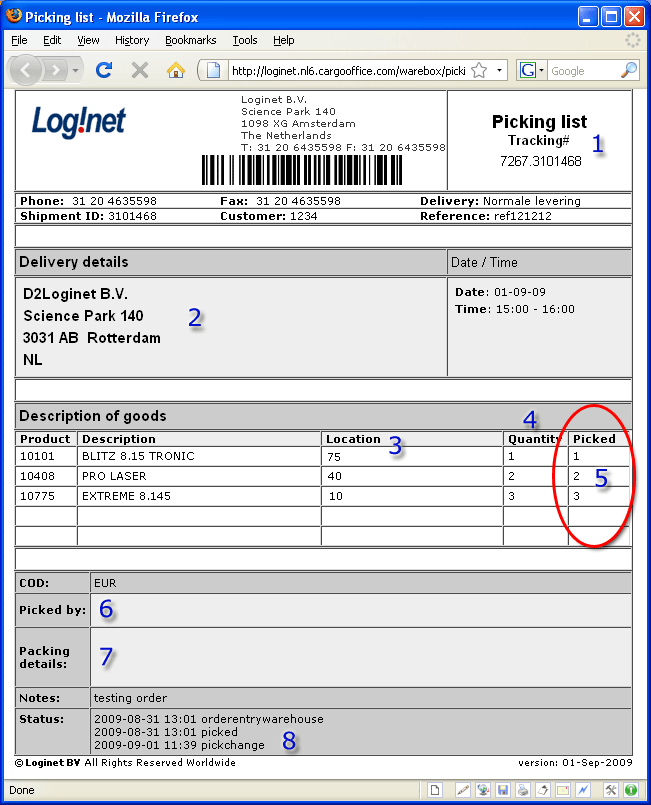 |
- This is the default template which most companies are using as a starting point.
It is described here.
-- RutgerRutgers - 13 Jun 2008 / 01 Sep 2009
| I | Attachment | History | Action | Size | Date | Who | Comment |
|---|---|---|---|---|---|---|---|
| |
templateswh03.gif | r2 r1 | manage | 44.8 K | 2009-09-01 - 09:50 | RutgerRutgers | Warehouse Picking List Template |
Topic revision: r2 - 2009-09-01 - RutgerRutgers
Ideas, requests, problems regarding TWiki? Send feedback



