Backoffice Warehouse Product Pick List
Where to find
- Backoffice-> Warehouse -> Active orders / picklist / pick entry
- Backoffice-> Warehouse -> Active
How to use a pick list / description:
The warehouse pick list is used by warehouse employees and/or transport company (desk) staff. 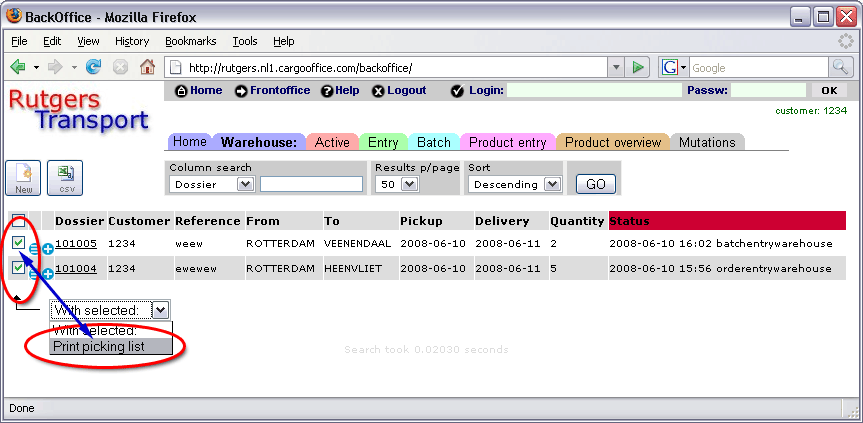 |
The following could be a daily routine:
- 1. Transport company staff prints a 'picklist'.
- 2. With help of this picklist a warehouse employee groups all products together for delivery.
- A. Warehouse employee adds his/her name to the pick list.
- B. Warehouse employee adds amount of items he/she picked from the warehouse.
- C. Warehouse employee adjusts the location from where items were picked
- 3. Warehouse employee sends adjusted picklist to transport staff.
- 4. With help of the adjusted picklist transport staff updates warehouse-orders: staff changes orderstatus into 'picked' and stock quantities are decreased.
- 5. Pick list is a template and can be customized per customer by a Cargo Office programmer.
see example below
How to use a pick list / description:
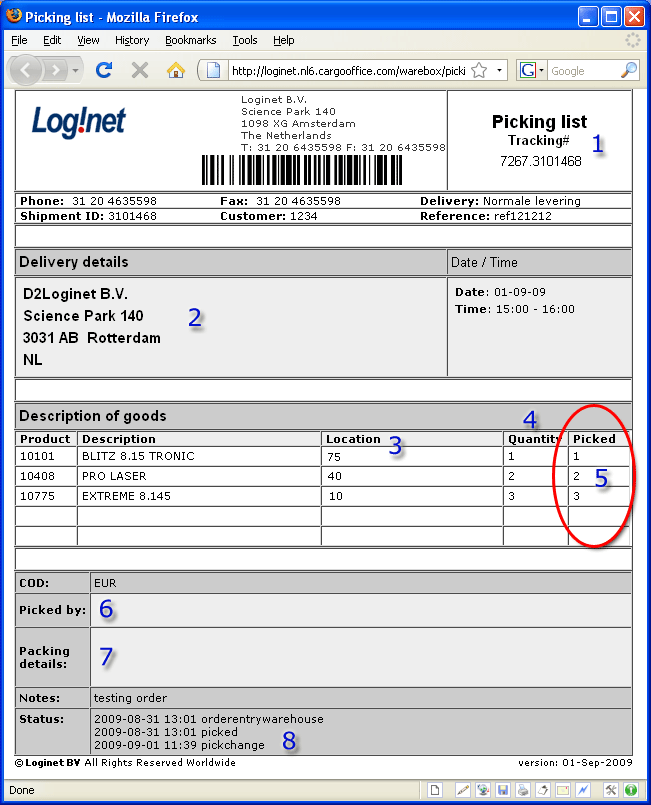 |
- 1. Unique order number.
- 2. Delivery details of this order.
- 3. Warehouse location of this product.
- 4. Ordered quantity of this product.
- 5. The amount of products (to be) picked by warehouse employee.
- 6. Name of warehouse employee who picked the warehouse products.
- 7. Packing details concerning this order.
- 8. Status overview of this order.
-- RutgerRutgers - 01 Sep 2009
| I | Attachment | History | Action | Size | Date | Who | Comment |
|---|---|---|---|---|---|---|---|
| |
warehouse08.gif | r1 | manage | 35.2 K | 2009-08-25 - 12:21 | RutgerRutgers | select picking list |
| |
warehouse17.gif | r1 | manage | 44.8 K | 2009-09-01 - 09:54 | RutgerRutgers | default picklist template |
Topic revision: r3 - 2011-02-18 - HenkRoelofs
Ideas, requests, problems regarding TWiki? Send feedback



