Warehouse Product Pick List
The warehouse pick list is used by warehouse employees and/or transport company (desk) staff.The following could be a daily routine:
- Transport company staff prints a 'picklist'.
- With help of this picklist a warehouse employee groups all products together for delivery.
- Warehouse employee sends adjusted picklist to transport staff.
- With help of the adjusted picklist transport staff updates the warehouse-orders: the orderstatus is changed into 'picked' and stock quantities are decreased.
Where to find
Note: Only for users > userlevel 20 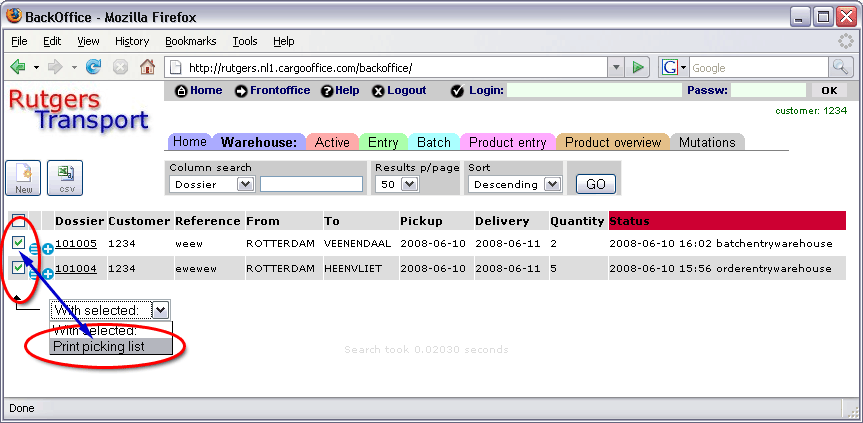 |
- Frontoffice -> Warehouse -> Active -> [select order(s)] and choose "With selected: Print picking list"
- Frontoffice -> Warehouse -> Active orders -> [select order(s)] and choose "With selected: Print picking list"
- Backoffice -> Warehouse -> Product overview -> Active orders -> [select order(s)] and choose "With selected: Print picking list"
- Backoffice -> Warehouse -> Orders / picklist / pick entry -> [select order(s)] and choose "With selected: Print picking list"
How to use a pick list / description:
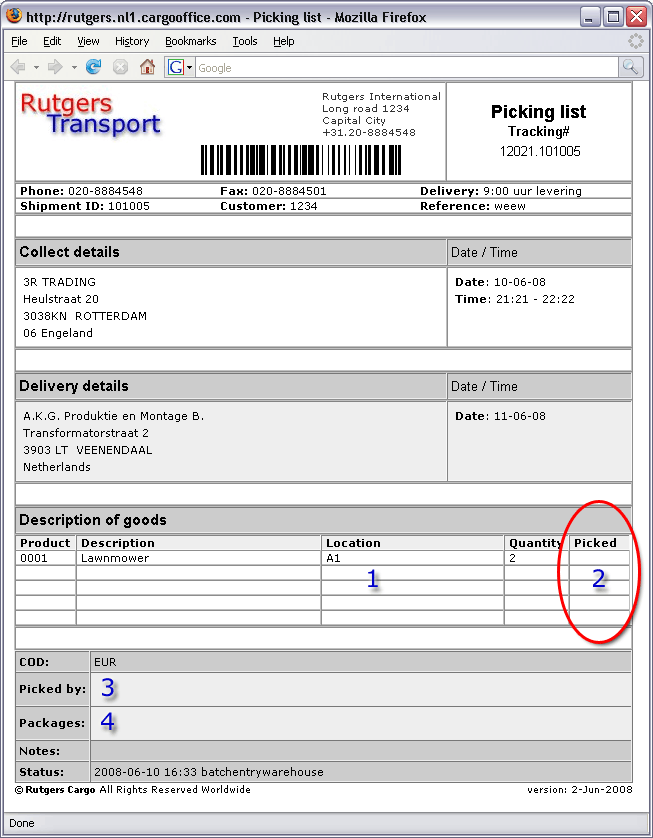 |
- 1. Warehouse location of this product.
- 2. Amount of products (to be) picked by warehouse employee.
- 3. Name of warehouse employee who picked the warehouse products.
- 4. Package type used to group the picked orders. For instance: pallet, bucket, box, etc.
-- RutgerRutgers - 09 Jun 2008
| I | Attachment | History | Action | Size | Date | Who | Comment |
|---|---|---|---|---|---|---|---|
| |
warehouse05.gif | r2 r1 | manage | 33.2 K | 2008-06-10 - 08:34 | RutgerRutgers | Enter Picked items |
| |
warehouse06.gif | r1 | manage | 21.5 K | 2008-06-10 - 08:40 | RutgerRutgers | edit symbol |
| |
warehouse08.gif | r1 | manage | 35.2 K | 2008-06-10 - 14:30 | RutgerRutgers | where to find pick list |
| |
warehouse09.gif | r1 | manage | 39.0 K | 2008-06-10 - 14:42 | RutgerRutgers | pick list description |
Topic revision: r4 - 2008-06-10 - RutgerRutgers
Ideas, requests, problems regarding TWiki? Send feedback



