Sticker Templates
- Sticker Templates
- Extra functions
- PDF-printing
- Specific requests
- Create or maintain your own templates
- Overview of former custom made templates
- Default template (1 x 1)
- Large template, 1 x 1
- Large Postcode, template 1 x 1
- Large delivery details, template 1 x 1
- Template 2 x 1
- Template 2 x 1 Big
- Template 2 x 2
- Template 4 x 1 Big
- Different barcode template
- Zebra LP 2844-Z labelprinter template
- Zebra (2) 15x10cm
- Small 10x15cm
- Standard 2
- Official TNT sticker template
- Official SELEKT VRACHT sticker template
- Official DHL sticker template
- A4 sticker template
- QR-barcode template
- Transportbegeleidingsbrief template
- Airfreight template
- How to use and where to find stickers, read: How to use stickers.
- How to modify your browser print settings, read: Print and page setup.
- It is possible to change sticker formats per parameter. All stickers below are custom made and will cost extra hours to implement.
- Note: do you want to check if a label is suitable for your business?
- Users with a login-account on TransportSticker.com can view 10 different labels (currently in 8 different languages).
- If you already have a login account for another FC-product, this will not fit, you need a specific login account for TransportSticker.com.
- For checking out you can obtain a free login account, therefor use the contact button on TransportSticker.com.
Extra functions
- With the installation of an additional application, you are able to show different logo's per customer. If requested, please sent us a message.
- Depending on the Cargo Office administrator request a custom built template can be created.
If desired send us a request by using your report system.
For some adjustments new programs have to be created. For other adjustments (longer, widher, bigger, extra fields, etc) a try and error procedure have to be set up. - There are different ways of printing a sticker. Different heights, different widths, different fields and different amounts of stickers.
- There are different ways of attaching a sticker. Some print it on sticker paper, others glue it, most users put it in transparent plastic envelopes.
- There is an option to print multiple stickers before the next sticker. If interested, check out parameter: stickerRepeat.
PDF-printing
- By default al stickers are printed from a HTML browser window.
- To print in PDF-format, sent Cargo Office programmers a request by using your report system.
Specific requests
- Specific templates are often created for specific customers, using specific fields.
- Please note that after printing any of these documents the result can depend on the printer and browser settings of the user who is actually printing the document. It is impossible for Cargo Office distributors to control these settings. So it is impossible to give any guarantee the hardcopy results will be satisfactury, although the default template will fit in almost every A4-page.
- Any user is able to change the settings of his browser in Page setup.
- For custom made templates the Cargo Office administrator should instruct their users how to configure their browser and printer settings.
Creating these templates is a check-error procedure between a Cargo Office programmer and a Cargo Office administrator. In general production costs will be calculated afterwards, because programmers are unable to check the outcome at the users desk.
Note, even if the result is not satisfactury these costs could be implied.
- The templates described below we can copy on a one to one basis and implement for a specific carrier or customer. This could be done for a fixed price.
- It is possible to create a different template per customer.
- It is also possible to create templates in different languages.
- Cargo Office programmers are able to create different types of barcodes, e.g.: EAN-13, Code 39, Code 11, Code 93, Pharmacode, Aus Post, UPC-E, ITF-14, PDF417, Royal Mail, Japan Post, Interleaved 2 of 5, etc.
Checking a custom built template
- When checking a custom built template be sure to be logged in as the customer (customerID) which template you like to check.
Create or maintain your own templates
- Cargo Office administrators have the option to call, create and maintain different sticker templates from their own carrier ftp-environment.
Overview of former custom made templates
- For different types of transport, different kinds of templates have been created in the past.
- If you like to have a template custom built, start searching below for a template that is fitting you best.
Default template (1 x 1)
- This is the default template which most carriers are using as a starting point.
- This template is described in: How to print stickers.

Large template, 1 x 1
- This is a large template. Most details are displayed at a larger scale
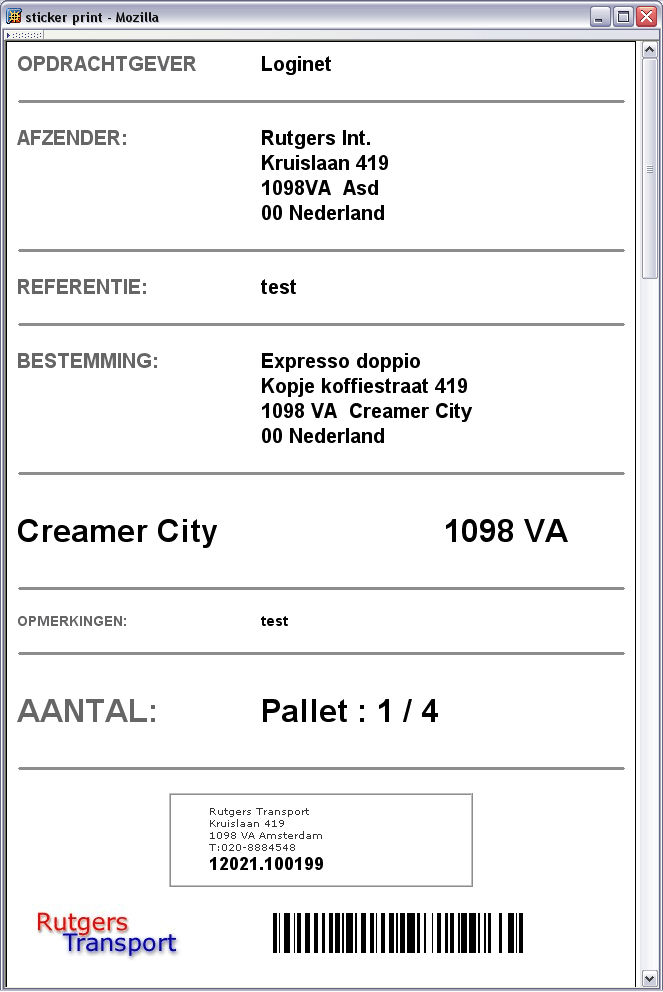
- Note: These stickers are printed at a larger length than the default sticker.
- This template with this fields only can be created for a certain customer at a fixed price.
Modifications are done at a check-error base and will be calculated afterwards.
Large Postcode, template 1 x 1
- This is the default template for large postcodes. Easy to discover inside a warehouse
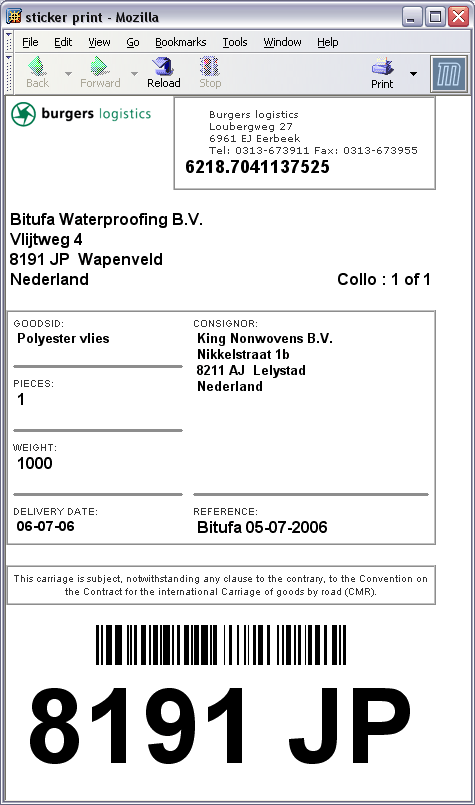
- Note: These stickers are printed at a larger length than the default sticker.
- This template with this fields only can be created for a certain customer at a fixed price.
Modifications are done at a check-error base and will be calculated afterwards.
Large delivery details, template 1 x 1
- This is the default template for large delivery details.
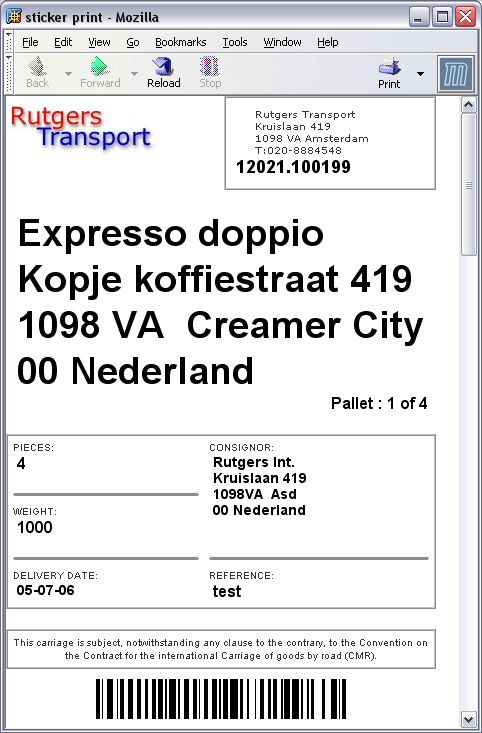
- Note: These stickers are printed at a larger length than the default sticker.
- This template with this fields only can be created for a certain customer at a fixed price.
Modifications are done at a check-error base and will be calculated afterwards.
Template 2 x 1
- This is the default template for 2 stickers at 1 A4-page. One sticker is positoned on top, the other one below.
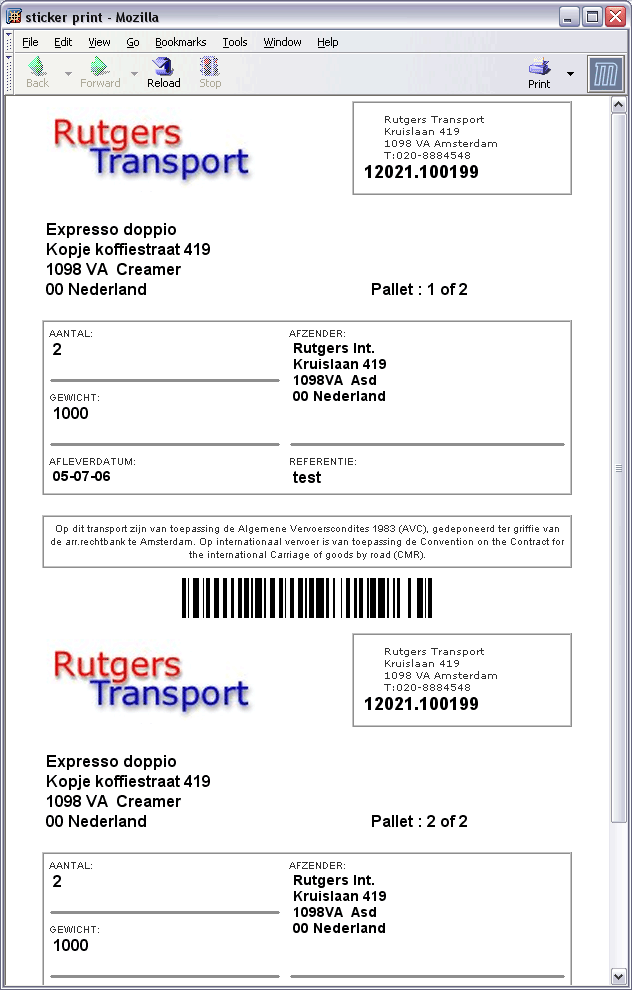
- Note: These stickers are printed more width than the default sticker.
- Note: This template is made for a specific customer of a certain transport company. The customer's logo is presented inside this template.
- This template with this fields only can be created for a certain customer at a fixed price.
Modifications are done at a check-error base and will be calculated afterwards.
Template 2 x 1 Big
- This is the default template for 2 stickers at 1 A4-page. One sticker is positoned on top, the other one below. The delivery address details are made larger

- Note: These stickers are printed more width than the default sticker.
- This template with this fields only can be created for a certain customer at a fixed price.
Modifications are done at a check-error base and will be calculated afterwards.
Template 2 x 2
- This is the default template for 2 by 2 stickers at 1 A4-page.
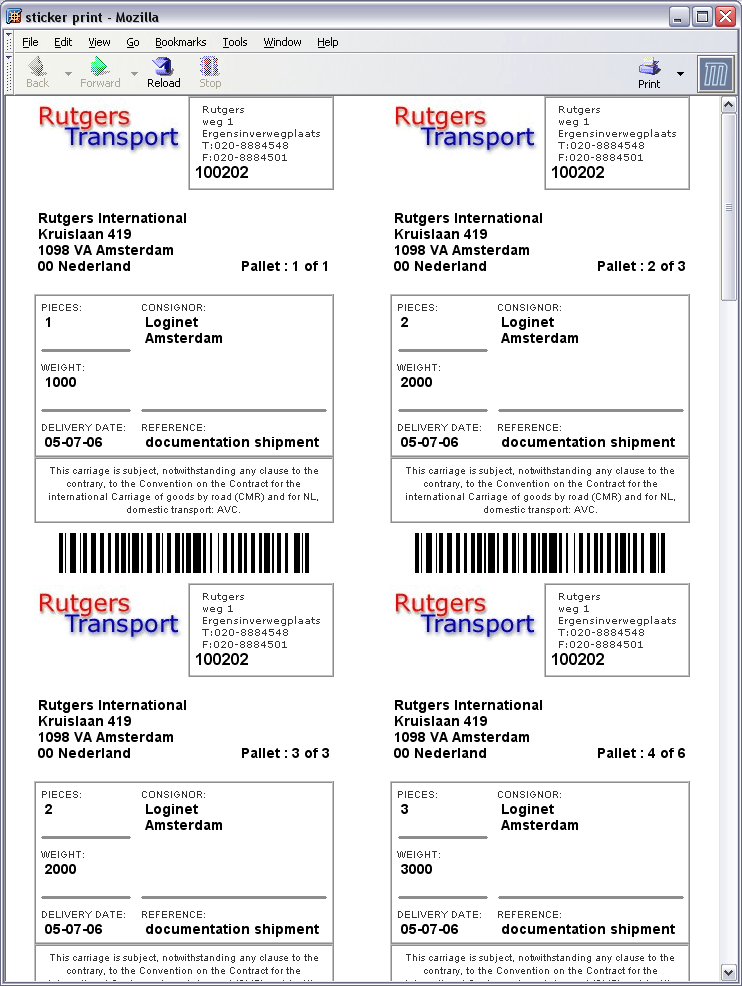
- This template with this fields only can be created for a certain customer at a fixed price.
Modifications are done at a check-error base and will be calculated afterwards.
Template 4 x 1 Big
- This is the default template for 4 stickers at 1 A4-page. Stickers are positoned above each other. The delivery address details are made larger

- Note: These stickers are printed more width than the default sticker.
- Note: This template is made for a specific customer of a certain transport company.
- This template with this fields only can be created for a certain customer at a fixed price.
Modifications are done at a check-error base and will be calculated afterwards.
Different barcode template
- This is a different barcode template for barcode:8906 (1 x 1)
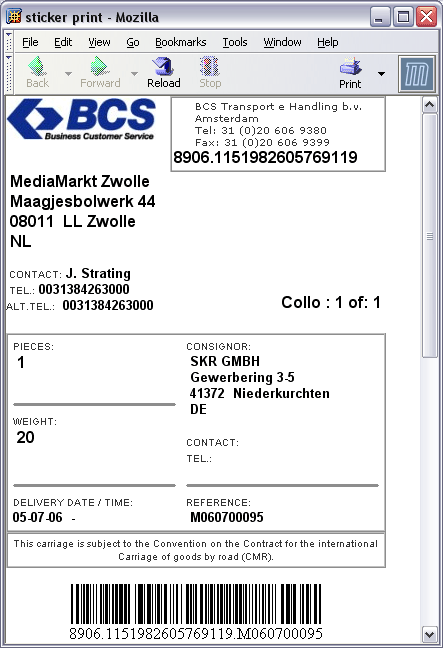
- Note: This template is made for a specific customer of a certain transport company.
- Note: more information about available barcode types.
- This template with this fields only can be created for a certain customer at a fixed price.
Modifications are done at a check-error base and will be calculated afterwards.
Zebra LP 2844-Z labelprinter template
- This is a Zebra LP 2844-Z labelprinter template
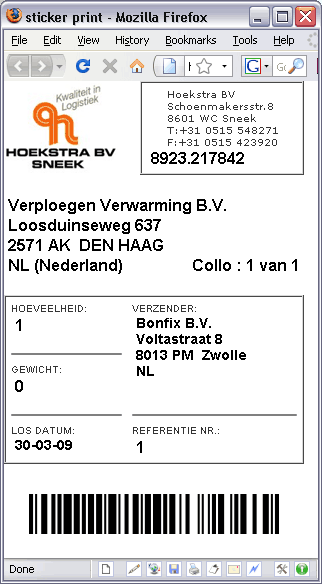
- Note: This template is made for a specific customer of a certain transport company.
- This template with this fields only can be created for a certain customer at a fixed price.
Modifications are done at a check-error base and will be calculated afterwards.
Zebra (2) 15x10cm
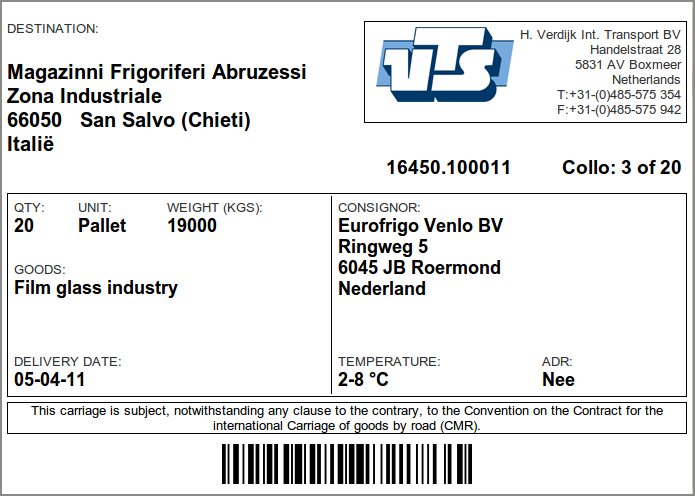
- Note: This template is made for a specific customer of a certain transport company.
- This template with this fields only can be created for a certain customer at a fixed price.
Modifications are done at a check-error base and will be calculated afterwards.
Small 10x15cm
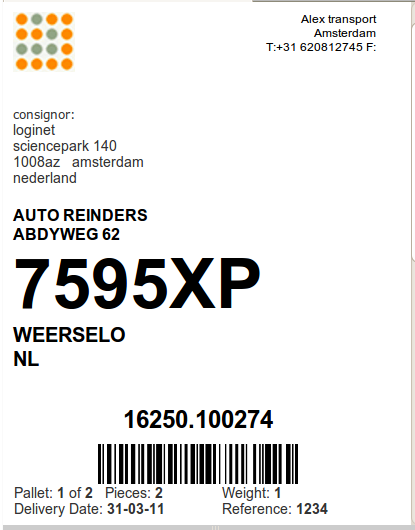
- This template can be used by setting the parameter stickerTemplate to: 10x15
- size: 10 cm x 15 cm
- Modifications to this template can be done at a fixed price.
Standard 2
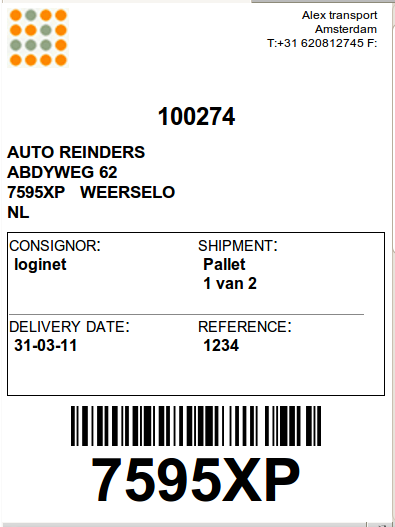
- This template can be used by setting the parameter stickerTemplate to: std
- size: 10 cm x 15 cm
- Modifications to this template can be done at a fixed price.
Official TNT sticker template
- This is the official TNTpost sticker template
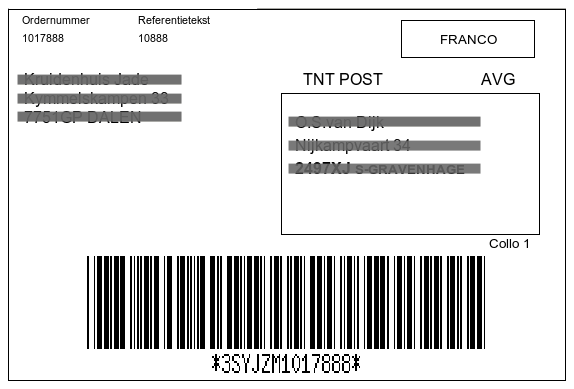
- Note: This template is made for a specific customer of a certain transport company.
- This template with this fields only can be created for a certain customer at a fixed price.
Modifications are done at a check-error base and will be calculated afterwards.
Official SELEKT VRACHT sticker template
- This is the official SELEKT VRACHT sticker template
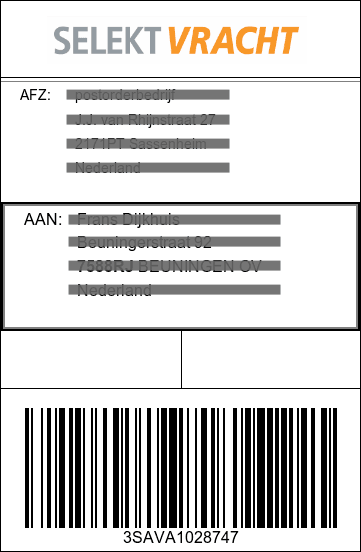
- Note: This template is made for a specific customer of a certain transport company.
- This template with this fields only can be created for a certain customer at a fixed price.
Modifications are done at a check-error base and will be calculated afterwards.
Official DHL sticker template
- This is the official DHL sticker template
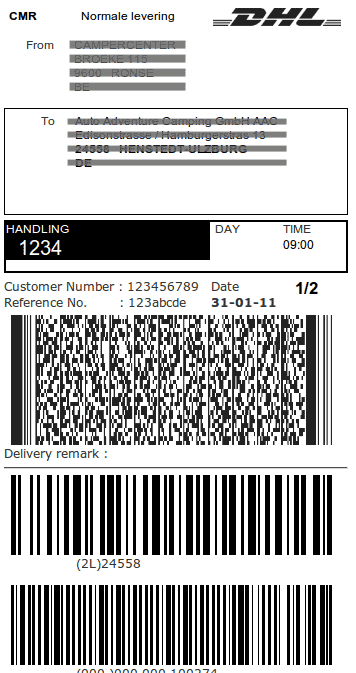
- Note: This template is made for a specific customer of a certain transport company.
- This template with this fields, only can be created for a certain customer at a fixed price.
Modifications are done at a check-error base and will be calculated afterwards.
A4 sticker template
- This is an example of an A4 sticker
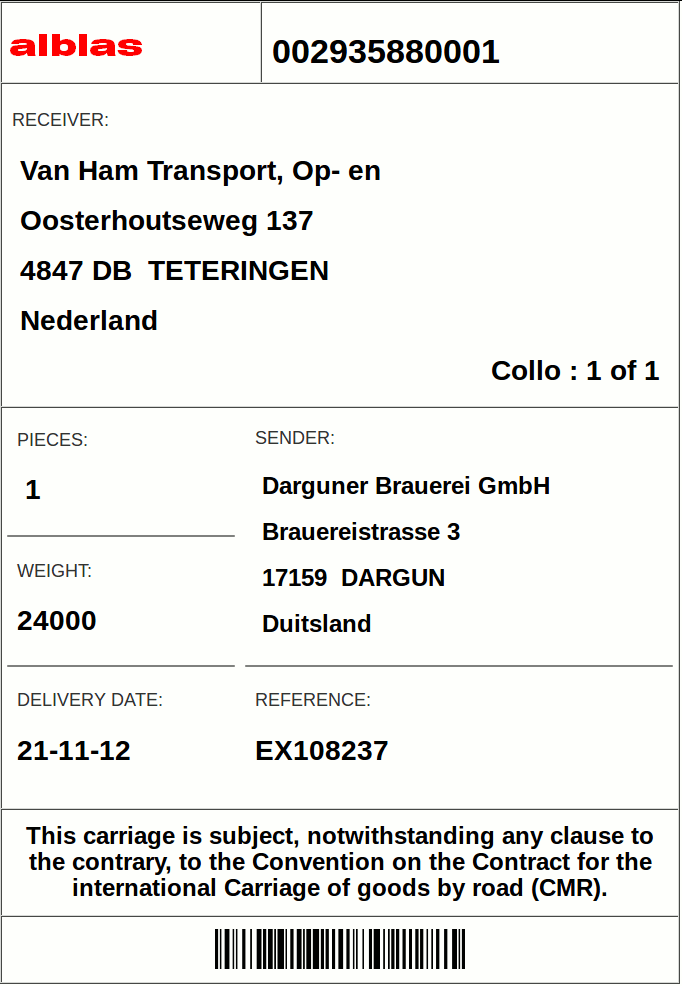
- Note: This template is made for a specific customer of a certain transport company.
- This template with this fields, only can be created for a certain customer at a fixed price.
Modifications are done at a check-error base and will be calculated afterwards.
QR-barcode template
- This is an example of a QR-barcode template

- Note: This template is made for a specific customer of a certain transport company.
- By default we fill the barcode with TrackingNumber. Other values we can add on request.
- This template with this fields, only can be created for a certain customer at a fixed price.
Modifications are done at a check-error base and will be calculated afterwards.
Transportbegeleidingsbrief template
This is an example of a Transportbegeleidingsbrief from a carrier working in collective transport.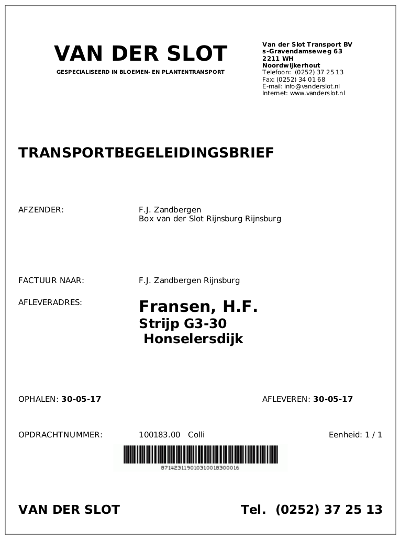
- Note: This template is custom made and implementation comes with extra costs.
- Output is in PDF and A4.
- Barcode is interleaved of 5.
Airfreight template
This is an example of an airfreight template from a carrier working in airport transport.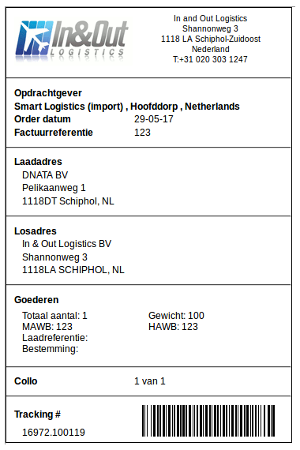
- Note: This template is custom made and implementation comes with extra costs.
| I | Attachment | History | Action | Size | Date | Who | Comment |
|---|---|---|---|---|---|---|---|
| |
stickerprint_10x15.png | r2 r1 | manage | 41.5 K | 2011-02-02 - 09:47 | UnknownUser | |
| |
stickerprint_std.png | r1 | manage | 37.9 K | 2011-02-02 - 09:55 | UnknownUser | |
| |
stickertemplate16.png | r1 | manage | 22.5 K | 2016-07-25 - 07:48 | RutgerRutgers | QR-barcode template |
| |
templatesst01.gif | r4 r3 r2 r1 | manage | 32.3 K | 2006-09-15 - 12:45 | RutgerRutgers | Default template |
| |
templatesst02.gif | r1 | manage | 70.0 K | 2006-06-30 - 14:02 | RutgerRutgers | 2 x 2 template |
| |
templatesst03.gif | r2 r1 | manage | 53.5 K | 2007-05-24 - 09:22 | RutgerRutgers | 2 x 1 template |
| |
templatesst04.gif | r1 | manage | 69.5 K | 2006-07-04 - 11:54 | RutgerRutgers | 2 x 1 template Big |
| |
templatesst05.gif | r1 | manage | 82.7 K | 2006-07-04 - 12:32 | RutgerRutgers | 4 x 1 template Big |
| |
templatesst06.gif | r1 | manage | 34.3 K | 2006-07-04 - 12:38 | RutgerRutgers | template Large Postcode |
| |
templatesst07.gif | r1 | manage | 32.8 K | 2006-07-04 - 12:59 | RutgerRutgers | Large template |
| |
templatesst08.gif | r1 | manage | 34.2 K | 2006-07-04 - 13:17 | RutgerRutgers | Different barcode |
| |
templatesst09.gif | r1 | manage | 37.7 K | 2006-07-04 - 13:42 | RutgerRutgers | Large delivery details |
| |
templatesst11.gif | r1 | manage | 16.6 K | 2007-06-12 - 14:03 | RutgerRutgers | Dymo LabelWriter400 |
| |
templatesst12.gif | r1 | manage | 21.2 K | 2009-03-30 - 08:15 | RutgerRutgers | Zebra LP 2844-Z |
| |
templatesst13.gif | r1 | manage | 12.9 K | 2011-01-24 - 11:52 | RutgerRutgers | TNT sticker |
| |
templatesst14.gif | r1 | manage | 13.6 K | 2011-01-28 - 12:11 | RutgerRutgers | Selektvracht sticker |
| |
templatesst15.gif | r1 | manage | 24.5 K | 2011-01-28 - 12:22 | RutgerRutgers | DHL sticker |
| |
templatesstA4.gif | r1 | manage | 40.7 K | 2012-11-19 - 10:27 | RutgerRutgers | A4-template |
| |
zebra2.png | r1 | manage | 69.2 K | 2011-04-07 - 08:22 | UnknownUser |
Topic revision: r27 - 2021-12-09 - RutgerRutgers
Ideas, requests, problems regarding TWiki? Send feedback



