Description of default warehouse parameters
- Warehouse parameters can be found in: Backoffice -> Settings -> Parameters -> Warehouse
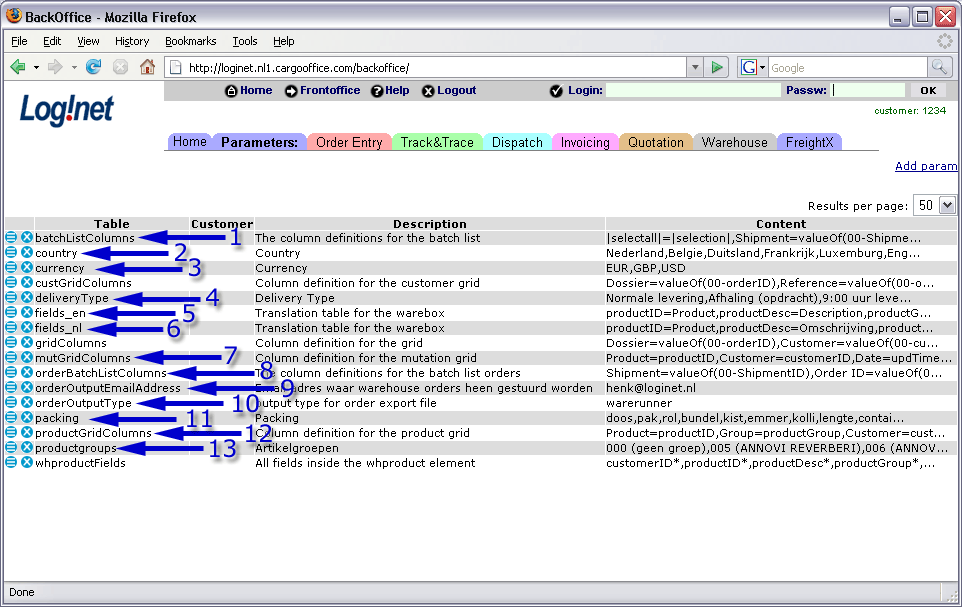
- 1. batchListColumns : The column definitions for the batch list, which you can find in: Backoffice -> Shipments -> Warehouse -> Overview of warehouse orders (batch) or inside the frontoffice.
- 2. country : A popup value which is shown after clicking the country-listbox inside the warehouse orderentry screen.
- 3. currency : A popup value which is shown after clicking the currency-listbox inside the warehouse orderentry screen.
- 4. deliveryType : A popup value which is shown after clicking the Shipment Type-listbox inside the warehouse orderentry screen.
- 5. fields_en : Translation of warehouse fields into English.
- 6. fields_nl : Translation of warehouse fields into Dutch.
- 7. mutGridColumns : Grid columns as displayed inside Mutations list.
- 8. orderBatchListColumns : Grid columns as displayed inside the Overview of Batch Orders.
- 9. orderOutputEmailAddress : Output email address where orders are sent to.
Note: If you want to add more addresses, be sure to put each address on a seperated line. You can check your modifications when looking at the result after submitting.
Note: Addresses should be seperated by a comma without blankspace, e.g.: me@tst.com,you@tst.com,we@tst.com ,etc.
Note: If deleting addresses be sure to delete all blank space with it. - 10. orderOutputType : Warehouse output export type.
- 11. packing : A popup value which is shown after clicking the unit-listbox inside the warehouse orderentry screen.
- 12. productGridColumns : Grid columns as displayed inside the product and inventory list.
- 13. productgroups : to be defined product groups, see #3 in Product entry.
-- RutgerRutgers - 11 Sep 2006
| I | Attachment | History | Action | Size | Date | Who | Comment |
|---|---|---|---|---|---|---|---|
| |
parameterwh03.gif | r4 r3 r2 r1 | manage | 47.4 K | 2008-06-13 - 14:41 | RutgerRutgers | parameters description |
Topic revision: r3 - 2008-06-13 - RutgerRutgers
Ideas, requests, problems regarding TWiki? Send feedback



