Explanation of the Invoice parameter screen
- Parameters of the Invoice & Billing system are in your Backoffice -> Settings -> Parameters -> Invoicing
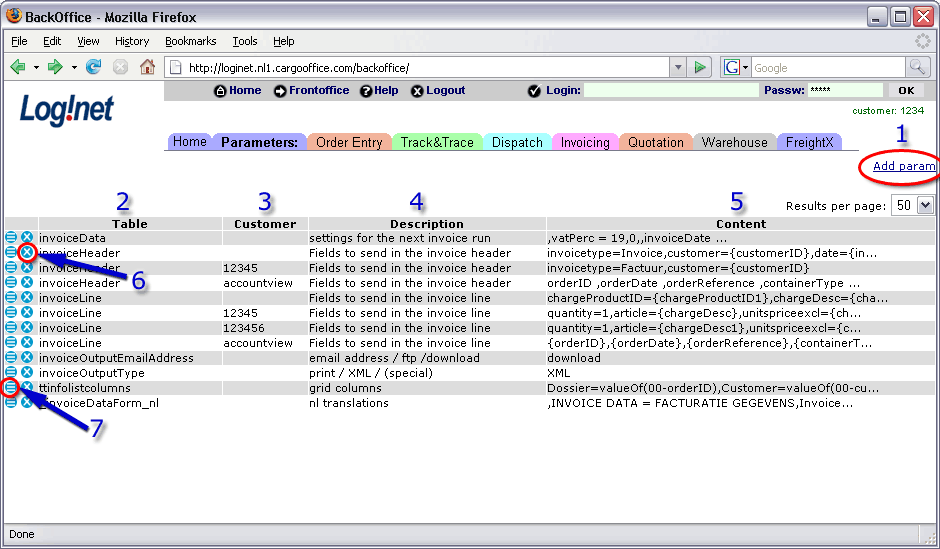
- 1. Add a new param.
- 2. Column of defined params.
- 3. Customer column. It is possible to define params per customer.
Note: If there is no customer defined, than this parameter is active for all customers. - 4. Description of this param.
- 5. Content of this param
- 6. Delete this param.
Note: It's better to rename a param (as old), than deleting it. Deleting really means that you will loose this functionality.
Note: Some parameters are modelCarrier parameters. A kind parent parameter unable to remove, but able to modify. - 7. Edit this param.
-- RutgerRutgers - 20 Aug 2008
| I | Attachment | History | Action | Size | Date | Who | Comment |
|---|---|---|---|---|---|---|---|
| |
parameterinv01.gif | r1 | manage | 32.6 K | 2008-08-20 - 14:35 | RutgerRutgers | explanation |
Topic revision: r1 - 2008-08-20 - RutgerRutgers
Ideas, requests, problems regarding TWiki? Send feedback



