Explanation of the Freight Exchange parameter screen
- Parameters of the freight exchange system are in your Backoffice -> Settings -> Parameters -> Freightexchange
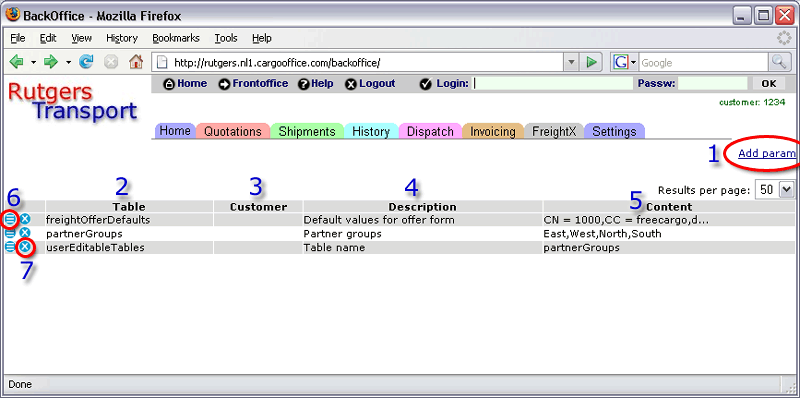
- 1. Add a new param.
- 2. Column of defined params.
- 3. Customer column. It is possible to define params per customer.
Note: If there is no customer defined, than this parameter is active for all customers. - 4. Description of this param.
- 5. Content of this param
- 6. Delete this param.
Note: It's better to rename a param (as old), than deleting it. Deleting really means that you will loose this functionality. Some parameters though you can not delete, these system parameters will stay visible inside this list parameters. - 7. Edit this param.
-- RutgerRutgers - 26 May 2008
| I | Attachment | History | Action | Size | Date | Who | Comment |
|---|---|---|---|---|---|---|---|
| |
parameterfe01.gif | r1 | manage | 44.2 K | 2008-05-26 - 14:10 | RutgerRutgers | description parameter screen |
Topic revision: r1 - 2008-05-26 - RutgerRutgers
Ideas, requests, problems regarding TWiki? Send feedback



