Orderentry extra rows templates
- The extra rows template adds more goodlines to a certain order/shipment than the amount of goodlines created in orderentryTemplates
Where to find
- You can find this template when clicking the extra rows button in the orderentry screen.
This button is often found at the first upper left corner of the OrderentryTemplates.
Extra functions
- Depending on the Cargo Office administrators wishes we can:
- add/deduct goodfields
- modify the amount of goodlines.
- Per customer a different template can be created.
- It is also possible to create templates in different languages.
- For different types of orderentry, different kinds of extra rows templates can be created.
- If you like to have a template custom built, have a look to the default template below. We will use this a starting point.
Default template
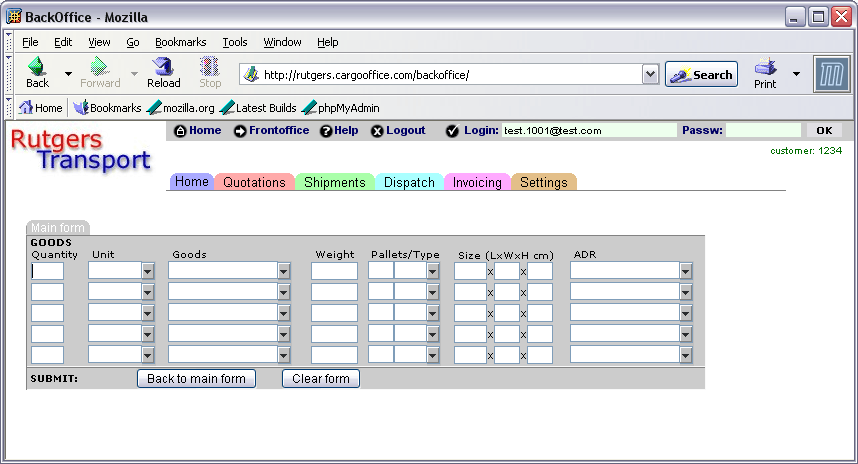
- This is the default template which most companies are using as a starting point.
-- RutgerRutgers - 07 Jul 2006
| I | Attachment | History | Action | Size | Date | Who | Comment |
|---|---|---|---|---|---|---|---|
| |
templateser01.gif | r1 | manage | 39.1 K | 2006-07-07 - 15:26 | RutgerRutgers | Default template |
Topic revision: r2 - 2006-09-08 - RutgerRutgers
Ideas, requests, problems regarding TWiki? Send feedback



