How to send messages
- You are able to sent messages from the drivers screen.
- In the example as shown below, a message is sent to a group of users. For single users the method is the same.
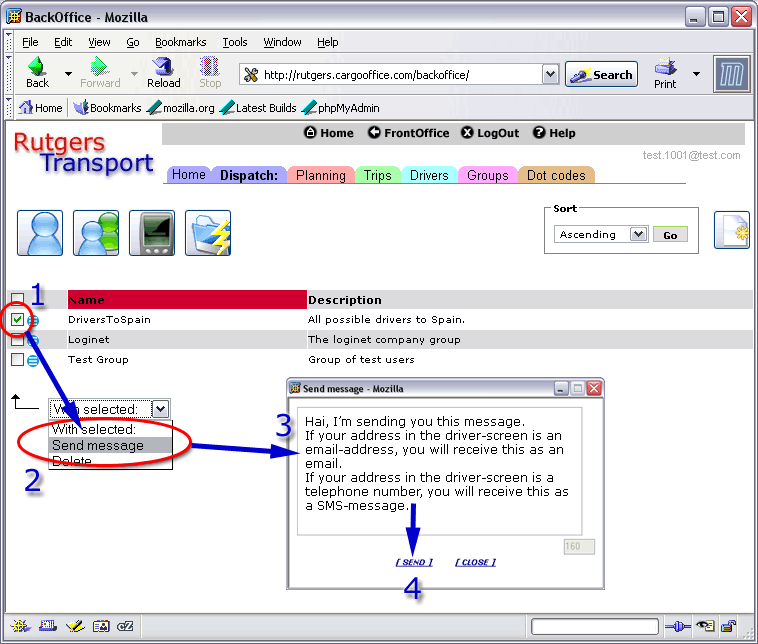
(click to enlarge)
- 1. Select the node or group of nodes.
- 2. Select the functionality, in this example "Send Message".
- 3. Type your message. Note that it is possible to sent to emailaddresses as well as phone numbers.
- 4. Press "send". The message is underway.
-- RutgerRutgers - 27 Sep 2006
| I | Attachment | History | Action | Size | Date | Who | Comment |
|---|---|---|---|---|---|---|---|
| |
dispatch16.gif | r1 | manage | 48.1 K | 2006-04-11 - 09:35 | RutgerRutgers | Message to driver groups |
Topic revision: r1 - 2006-09-27 - RutgerRutgers
Ideas, requests, problems regarding TWiki? Send feedback



