EDI Log
- Processes of electronic data sent to cargoOffice are stored in an EDI-log.
This way users are able to check the processes of their EDI-files. - The EDI Log is found in Backoffice -> Shipments -> EDI log
Example of EDI Log
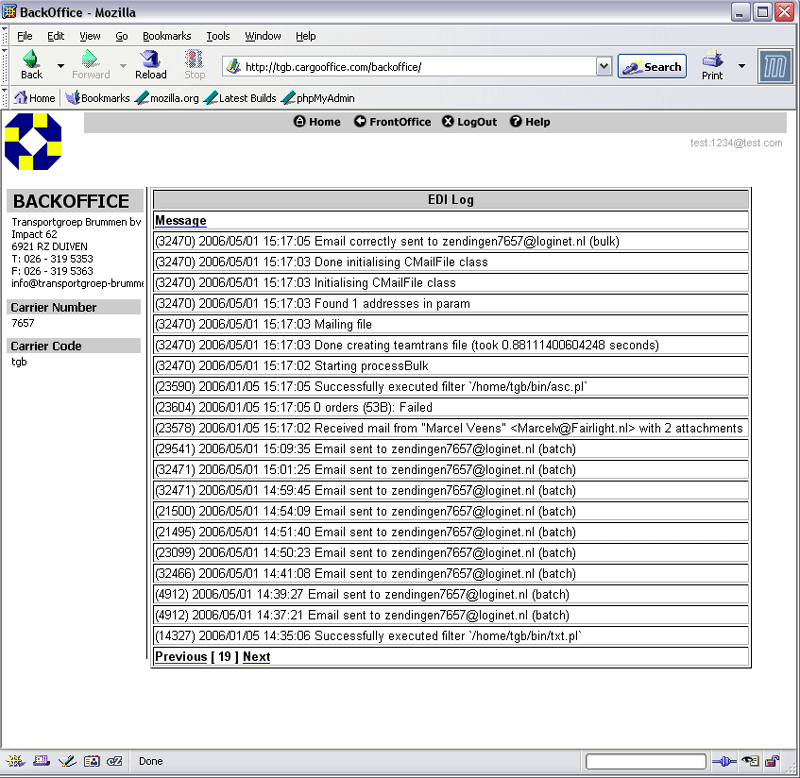
Inside the EDI-log program related information is displayed. Per Cargo Office these programs could be different.
In general you will see that processes have executed well.
It is important to look at the EDI-log in case your data files have not been received.
- For example: you were expecting a file from a customer but nothing happened sofar, than first check your EDI-log. Propably there is an error-message about the file not being processed.
- When knowing this error message you can contact your customer and tell them to change the file they were sending.
This is propably the fastest way of resuming your business.
When a file is not processed we are sending an error-message to the send address of this particulair file (that's in case we know the senders address).
- Often you will find out that your customer had received an error message but forgot to take any action.
- In case things went wrong you'll understand it is better to call your customer first and ask him to check his messages, before asking your Cargo Office distributor.
- We try to store most significant error messages into the EDI-log.
- This is an ongoing process. Currently not all reported errors are stored in the EDI log.
-- RutgerRutgers - 02 May 2006
Topic revision: r3 - 2006-09-14 - RutgerRutgers
Ideas, requests, problems regarding TWiki? Send feedback



