Un-assign jobs
- The planning board can be found at Backoffice -> Dispatch: left frame.
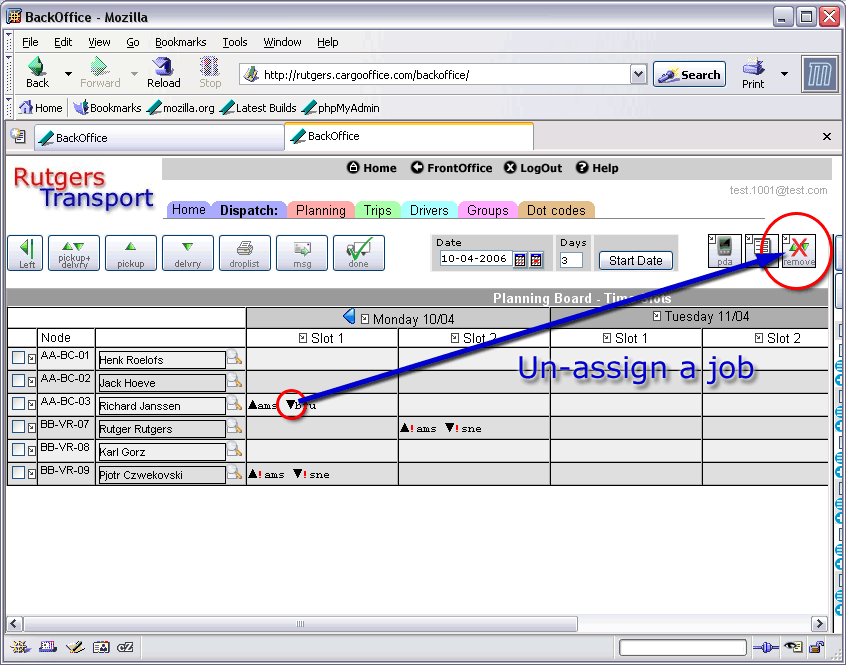
(click to enlarge)
- To un-assign a job from a node just 'drag' the triangle to the [remove] button in the right upper corner of the left frame.
The job is not removed from the cargoOffice but shows up in the right frame again. It can be re-assigned to a different day or node. - If the job is part of a trip then the whole trip is un-assigned and either the trip or the individual jobs will show up in the right frame again..
-- RutgerRutgers - 28 Sep 2006
| I | Attachment | History | Action | Size | Date | Who | Comment |
|---|---|---|---|---|---|---|---|
| |
dispatch07.gif | r1 | manage | 55.9 K | 2006-04-10 - 12:27 | RutgerRutgers | Unassign |
Topic revision: r2 - 2016-01-08 - HenkRoelofs
Ideas, requests, problems regarding TWiki? Send feedback



