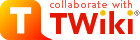TWiki User Reports
This page is for TWiki application developers. Include the sections on this page to show user reports with profile pictures. Create appealing TWiki applications in a short time.On this page:
Section: user_list
Show a simple list of registered users. The output is a comma-space delimited sorted list of WikiWords of users (without web prefix), which can be used as input for other reports on this page.- Section "user_list": Show a list of users as comma-space delimited list of WikiWords.
- Parameter
search: Apply filter by searching all form fields, but not the main topic text. Optional; all users are returned if missing. - Parameter
limit: Limits the number of users returned. Optional; all users are returned if missing. - Parameter
sort: Sort the result by the topic name, topic creation date, last modified date, last editor, or named field of TWikiForms. For details seesortparameter of SEARCH. - Parameter
reverse: Reverse the direction of the search result
- Parameter
"UserReports_users" variable to the number of users found. To retrieve, write %GET{UserReports_users}%.
Usage example:
%USERREPORT{ action="user_list" search="jane" limit="5" }%
Sample output: AaronFinch, AdelinaSmith, AidenMarkaram, AltaBunny, AmandaJaneJones
Section: profile_picture
Show the profile picture image of a user. A default image is returned in case the image is not defined in the Image form field of the user. The output is an<img /> tag that can be embedded in other tags such as links.
- Section "profile_picture": Show the profile picture image of a user.
- Parameter
user: WikiWord of user, required. - Parameter
width: Width of image, optional. - Parameter
height: Height of image, optional. The aspect ratio is preserved unless width and height are specified. If width and height are missing, a height of 100 pixels is used. - Parameter
title: Title parameter of img tag, optional.
- Parameter
%USERREPORT{ action="profile_picture" user="TWikiGuest" height="40" title="TWikiGuest" }%
%USERREPORT{ action="profile_picture" user="AmandaBoris" height="40" title="AmandaBoris" }%
Sample output: Section: user_sig
Show a user signature with profile picture, optionally followed by a date or other text. A default image is shown in case the image is not defined in the Image form field of the user.- Section "user_sig": Show a user signature with profile picture.
- Parameter
user: WikiWord of user, required. Optionally followed by a date or other text. - Parameter
width: Width of image, optional. - Parameter
height: Height of image, optional. The aspect ratio is preserved unless width and height are specified. If width and height are missing, a height of 18 pixels is used.
- Parameter
%USERSIG{TWikiGuest}% can be used.
Usage example:
-- %USERREPORT{ action="user_sig" user="TWikiGuest - 2025-11-08" }%
-- %USERSIG{TWikiGuest}%
-- %USERSIG{TWikiGuest - 2025-11-08}%
Sample output: --
Section: bubble_sig
Show a faded comment bubble and user signature with profile picture, optionally followed by a date or other text. A default image is shown in case the image is not defined in the Image form field of the user. This is used for CommentPlugin signatures.- Section "bubble_sig": Show a user signature with profile picture.
- Parameter
user: WikiWord of user, required. Optionally followed by a date or other text.
- Parameter
%BUBBLESIG{TWikiGuest}% can be used.
Usage example:
Test comment using USERREPORT
-- %USERREPORT{ action="bubble_sig" user="TWikiGuest - 2025-11-08" }%
Test comment using BUBBLESIG
-- %BUBBLESIG{TWikiGuest - 2025-11-08}%
Sample output: Test comment using USERREPORT --
Section: slim_box
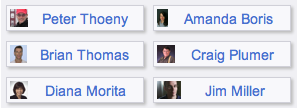
- Section "slim_box_css": Defines the style sheets of the slim boxes. Optionally include it once per page; it is done for you by the "slim_box_start" section if needed.
- Section "slim_box_start": Defines the start of a set of slim boxes.
- Parameter
style: Optional, overrides the css of the container div of slim boxes. Default:padding:0 5px 0 5px; background-color:#f0f0f4;.
- Parameter
- Section "slim_box": Show a single slim box.
- Parameter
user: Specify the WikiWord of a single user. - Parameter
style: Optional, overrides the css of the slim box. Default:float: left; width: 130px; border: solid 1px #d0d0d8; background-color: #f8f8fb;.
- Parameter
- Section "slim_box_list": Show a set of slim boxes.
- Parameter
users: Specify a list of WikiWords of users. The list may be provided by including the "user_list" section. - Parameter
style: Optional, same as section "slim_box".
- Parameter
- Section "slim_box_end": Defines the end of a set of slim boxes.
%USERREPORT{ action="slim_box_start" }%
%USERREPORT{ action="slim_box" user="TWikiGuest" }%
%USERREPORT{ action="slim_box" user="JaneSmith" }%
%USERREPORT{ action="slim_box_end" }%
%USERREPORT{ action="slim_box_start" style="background-color: #f0f0e8;" }%
%USERREPORT{ action="slim_box_list" users="UserOne, UserTwo, UserThree" }%
%USERREPORT{ action="slim_box_end" }%
Sample output: Section: small_box

- Section "small_box_css": Defines the style sheets of the small boxes. Optionally include it once per page; it is done for you by the "small_box_start" section if needed.
- Section "small_box_start": Defines the start of a set of small boxes.
- Parameter
style: Optional, overrides the css of the container div of small boxes. Default:padding:0 5px 0 5px; background-color:#f0f0f4;.
- Parameter
- Section "small_box": Show a single small box.
- Parameter
user: Specify the WikiWord of a single user. - Parameter
style: Optional, overrides the css of the small box. Default:float: left; width: 130px; border: solid 1px #d0d0d8; background-color: #f8f8fb;.
- Parameter
- Section "small_box_list": Show a set of small boxes.
- Parameter
users: Specify a list of WikiWords of users. The list may be provided by including the "user_list" section. - Parameter
style: Optional, same as section "small_box".
- Parameter
- Section "small_box_end": Defines the end of a set of small boxes.
%USERREPORT{ action="small_box_start" }%
%USERREPORT{ action="small_box" user="TWikiGuest" }%
%USERREPORT{ action="small_box" user="JaneSmith" }%
%USERREPORT{ action="small_box_end" }%
%USERREPORT{ action="small_box_start" style="background-color: #f0f0e8;" }%
%USERREPORT{ action="small_box_list" users="UserOne, UserTwo, UserThree" }%
%USERREPORT{ action="small_box_end" }%
Sample output: Section: business_card
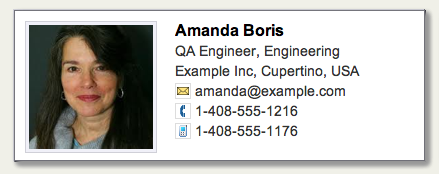
- Section "business_card_css": Defines the style sheets of the business cards. Optionally include it once per page; it is done for you by the "business_card_start" section if needed.
- Section "business_card_start": Defines the start of a set of business cards.
- Parameter
style: Optional, overrides the css of the container div of business cards. Default:padding:10px 15px 1px 15px; background-color:#f0f0f4;.
- Parameter
- Section "business_card": Show a single business card.
- Parameter
user: Specify the WikiWord of a single user. - Parameter
style: Optional, overrides the css of the business card. Default:float: left; width: 410px; border: solid 1px #d0d0d8; background-color: #fff;.
- Parameter
- Section "business_card_list": Show a set of business cards.
- Parameter
users: Specify a list of WikiWords of users. The list may be provided by including the "user_list" section. - Parameter
style: Optional, same as section "business_card".
- Parameter
- Section "business_card_end": Defines the end of a set of business cards.
%USERREPORT{ action="business_card_start" }%
%USERREPORT{ action="business_card" user="TWikiGuest" }%
%USERREPORT{ action="business_card" user="JaneSmith" }%
%USERREPORT{ action="business_card_end" }%
%USERREPORT{ action="business_card_start" style="background-color: #f0f0e8;" }%
%USERREPORT{ action="business_card_list" users="UserOne, UserTwo, UserThree" }%
%USERREPORT{ action="business_card_end" }%
Sample output:
Section: select_one_user
Show a selector to pick a user, for use in HTML forms.- Section "select_one_user": Selector to pick a user.
- Parameter
name: Name of form field, required. - Parameter
selected: WikiWord name of a user, optional. - Parameter
users: Specify a list of WikiWords of users, optional. The list may be provided by including the "user_list" section. All registered users are shown if the parameter is missing. - Parameter
firstoption: Label of first option, optional. Default:Select... - Parameter
firstvalue: Value of first option, optional. Default: empty value
- Parameter
<form>
%USERREPORT{ action="select_one_user" name="Owner" selected="TWikiGuest" }%
</form>
Sample output: Section: select_users
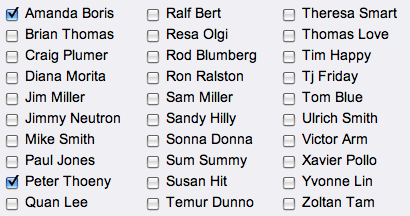
- Section "select_users": Set of checkboxes to select users.
- Parameter
name: Name of form field, required. - Parameter
selected: List of WikiWord names indicating the selected users, optional. - Parameter
users: Specify a list of WikiWords of users, optional. The list may be provided by including the "user_list" section. All registered users are shown if the parameter is missing. - Parameter
colums: Define number of columns, optional. Default:5 - Parameter
style: Set the css of the container div, optional. Default:margin: 0; border: 1px solid transparent;
- Parameter
<form>
%USERREPORT{ action="select_users" name="Members" selected="TWikiGuest, AmandaBoris" }%
</form>
Sample output: Note to Maintainer:
- This topic has user report sections intended for TWiki application developers.
- This topic uses more user friendly ParameterizedVariables
%USERREPORT{ action="..." ... }%instead of the more verbose parameterized include%INCLUDE{ "%SYSTEMWEB%.UserReports" section="..." ... }%. - If you add a section to this topic, or add a parameter to a section, make sure to keep the parameterized variables settings in TWikiPreferences#ParameterizedVariables in sync.
Topic revision: r1 - 2013-10-12 - TWikiContributor
Ideas, requests, problems regarding TWiki? Send feedback
Note: Please contribute updates to this topic on TWiki.org at TWiki:TWiki.UserReports.